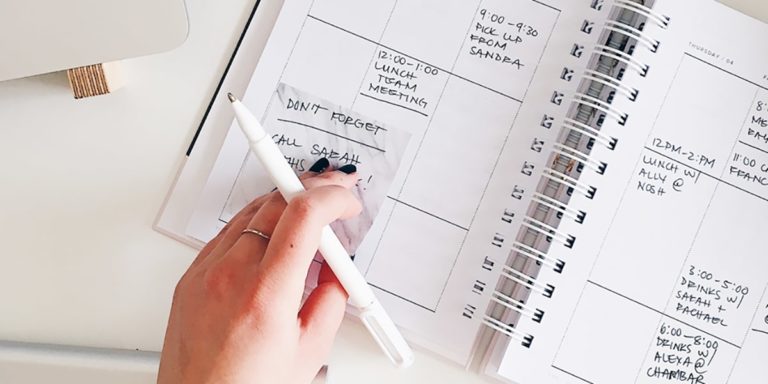Managing a law firm effectively requires high levels of organizational dedication and oversight. That being said, ensuring your firm remains productive isn’t something that you can accomplish without the right tools at your disposal. Here are five of the best productivity tools your firm should be using if you want to build a professional reputation.
Evernote
Note-taking app Evernote is an incredibly versatile tool that should be in every legal professional’s playbook. Featuring the ability to capture notes on the fly, organize them, and then share them quickly and easily. From scanning business cards with your phone camera to importing content from whole websites, Evernote is a flexible tool for information gathering, especially while you’re out of the office and don’t have the luxury of writing emails or drafting memos on a laptop or desktop.
Dropbox
Evernote might be great while you’re on the go, but you also need a robust data storage and sharing solution for interoffice communication, too. Dropbox is an excellent solution for law office productivity, as the cloud-based document management tool can act as a digital server for an entire law firm. Allowing users to maintain a local folder that then gets synced to the cloud, Dropbox offers seamless integration to office staff, ensuring you don’t get bogged down in needlessly copying files to specific locations – just drag and drop and you’re done. Available as a mobile app as well, Dropbox works to keep you connected to the office, providing you with crucial documents even when you’re in the field.
Rocket Matter
Project management software specifically created to support legal practices, Rocket Matter is a full-figured platform that offers a number of benefits. Providing billing optimization, casework management, scheduling tools, secure collaboration, and full integration with Office 365 on PC, Mac, and mobile, Rocket Matter is a popular choice for law firms both big and small that need some extra organizational framework. Rocket Matter also integrates with Dropbox and Evernote, offering high levels of synergy to legal professionals already using these tools.
TextBlade
If you’ve ever cursed your inability to enter text quickly and accurately on your smartphone, you wouldn’t be the first. Up until now, alternatives have been voice-to-text apps, which can be dodgy at best, or using a larger, more cumbersome device like a laptop or tablet. TextBlade changes all that – its innovative, miniature Bluetooth multitouch keyboard offers uncramped typing, but folds together into a little rectangle 1/3 the size of an iPhone after use. Magnetic self-assembly and packing means never having to fiddle with it, either.
Process Street
Simple and free-to-use, checklist software Process Street is a powerful tool for managing workflows for any size team of legal professionals. Featuring easy to create process templates, the ability to use that template as a checklist across multiple instances, and offering progress tracking and collaboration capabilities across your team, Process Street is lightweight and versatile, making it ideal for not just individual and project management in a legal setting but in any professional setting.