Courts across California are steadily migrating to eFiling for all types of cases.
Most recently in Los Angeles, the Los Angeles Superior Court (LASC) began mandatory eFiling for most Civil cases with over 50,000 case transactions processed in the first 60 days. Clearly, it’s a trend that legal professionals need to be aware of and prepared for.
While the majority of eFile cases are successfully filed on an initial attempt, Rapid Legal has noticed the following pattern of rejection causes that Law Firms and Legal Professionals should give particular attention to when attempting an eFiling:
Party’s name does not match the party’s name listed on the initial lead document
For example: If plaintiff name on the caption of the complaint shows “Jane C. Doe”, then it must be entered to match throughout the eFiling. If defendant name is “John Doe, an individual” it must also be entered to match, including “an individual.”
Incorrect case type selected
The case type must match the selection on the Civil Case Cover Sheet. (When eFiling in LASC, also note the need for the Civil Case Cover Sheet addendum)
Incorrect document type selected
If the document is for a “judgment,” then that specific category must be selected. Following that selection, then choose the document title within that category.
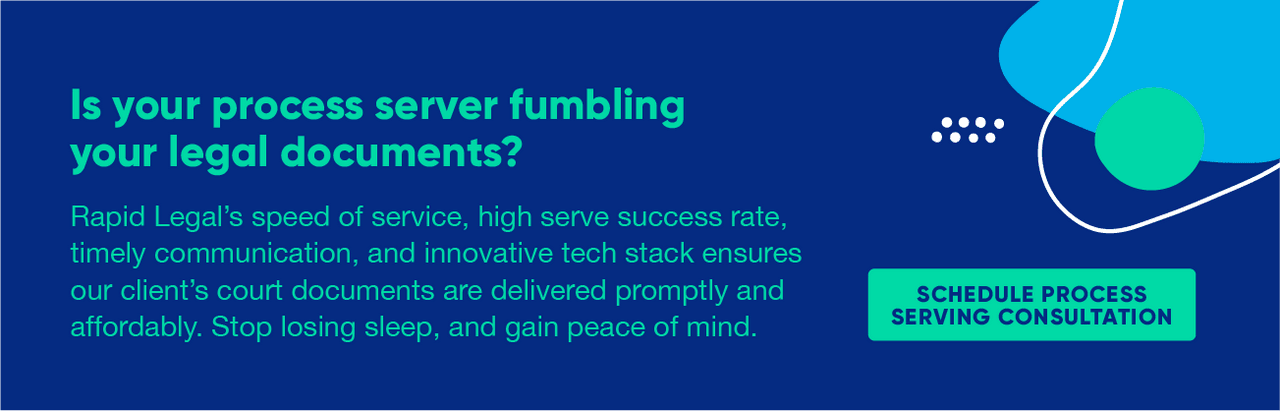
California Court’s currently offering eFiling include Fresno, Los Angeles, Orange, San Francisco, San Mateo, and Santa Clara. A more extensive list of eFile Courts supported by Rapid Legal can be found here; California eFile Courts
Rapid Legal’s Concierge Service is also available as a “white glove” solution for any order you would prefer to not have to compliance check, digitally process and/or troubleshoot on your own.
