As a solo practitioner, navigating the world of legal technology can be overwhelming. It’s like searching for a new show on Netflix, except the stakes are higher. Finding the right software for your firm requires sifting through countless online reviews and sponsored endorsements. To save you time and effort, we have compiled a comprehensive guide to the key software applications that solo practitioners should consider when optimizing their legal tech stack.
Table of Contents
- Legal Tech Stack Defined
- Document Creation and Email
- Document Management
- Practice Management
- Accounting and Billing
- Ancillary Applications
What Is a Legal Tech Stack?
A legal tech stack is a combination of tools, applications, and services used to develop software. However, the terminology is commonly used in business and legal arenas to refer to the technology tools and solutions in which businesses, in this case, law offices, use to run their practice. Law practices will oftentimes “stack” multiple solutions on top of each other to make a comprehensive technology suite that covers their needs.
It’s important to acknowledge that there are other alternatives for software on the market outside of the applications we’ve listed. The applications we chose are all known for their quality, price, value, scope of features, and ease of use; however, you should always consider the specific needs of your practice before shopping for legal technology.
Document Creation & Email
Every solo practitioner understands the need for email and document creation for their law practice.
Google and Microsoft are famous for their email features such as spam filters, advanced search functions, and meeting scheduling abilities. Equally as important, they supply the tools needed to create documents, presentations, and spreadsheets.
For communication capabilities, they offer great scheduling functionalities to organize calendaring and strong instant messaging and video conference features for remote work and collaboration.
Google Workspace and Microsoft Office also integrate with virtually all major legal practice management and enterprise software on the market, supplying much-needed flexibility when building out your legal tech stack.
Google Workspace
Pros:
- Easy-to-use platform that combines email and document creation in one location
- Cloud-based collaboration features perfect for remote workers and hybrid workers
- Strong security and encryption features, including for email, protecting data
- Plenty of cloud storage, starting at 30 GB, that can be upgraded anytime to unlimited storage
Cons:
- Relies heavily on having an internet connection, which can cause problems when the inevitable outage happens
- Document creation features such as templates and formatting are more limited in scope than Microsoft
Microsoft Office
Pros:
- Integrates with all major practice management and enterprise systems
- Immense scope of features in its document creation applications enabling more technical formatting
- Security features such as data loss prevention, threat intelligence, and multifactor authentication offering robust protection against data leaks and cyber attacks
Cons:
- Limited collaboration capabilities on SharePoint may require a third-party user to download more software like Office Online to receive basic collaboration functions
Honorable Mentions:
- OpenOffice
- OfficeSuite
- LibreOffice
Document Management Software
Where there are lawyers, there are documents. Mountains of them. Document management systems (DMS) are a godsend to the legal profession. Think of a DMS as a digitized librarian for your firm. They centralize your documents, organize them, and track different versions of the same document for easy access and collaboration. These systems can save you and your staff precious hours rather than sorting documents manually.
When considering a DMS, look for strong search functions to streamline document retrieval, allow for integrations to practice management software and your email, and have strong backup and recovery functionality for information security.
NetDocuments
Pros:
- Intuitive, centralized repository makes searching for your documents easy and efficient with features such as full text search, document versioning, and folder organization
- Great mobile accessibility allowing you to work remotely without sacrificing any of the program’s features
- HIPPA and SEC (Securities and Exchange Commission) certified which supplies an elevated level of security for sensitive and confidential documents
- Provides a customizable home screen that populates your portal with the most-used content for quick and easy access
Cons:
- Does not support Mac OS, which presents a problem for solos who don’t use PC operating systems
- NetDocuments will not help you migrate your data when you integrate with its platform. A third-party service provides that support which can be tedious and lead to improperly synced data
Gavel
Pros:
- Useful client-facing features such as a questionnaire generator that can retrieve helpful information
- Powerful automation engine empowers you to create templates in minutes including court forms
- Designed for solo practitioners and small firms as it requires simple coding to turn complex contracts into simple questionnaires
Cons:
- While it’s great for solos and small firms, Gavel is not ideal for firms wanting to scale up in size as it lacks features such as document classification, full text search, and version control
- Expensive for solos or small firms with limited resources
Honorable Mentions:
- iManage
- Legal Files
- Law Yaw
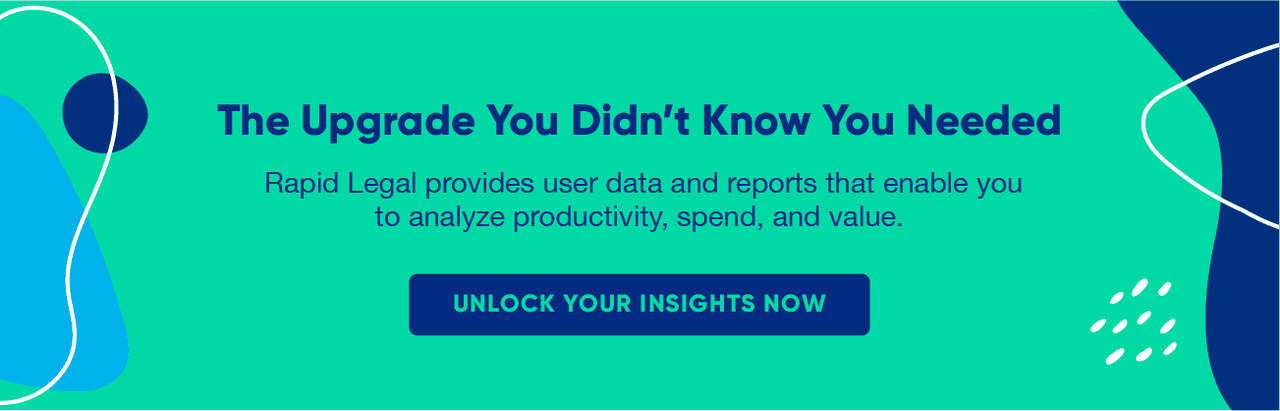
Practice Management Software
Think of practice management software as the nervous system of your law firm. Good practice management software should centralize all important administrative components of running a firm in one easy-to-use platform, from case and document management to client intake and billing.
Your practice management software should have an easy-to-use interface with strong calendaring and task management features as well as Application Programming Interfaces (API) available. Software with open APIs allows you to integrate third-party applications to enhance its capabilities. Lastly, make sure your software supports mobile accessibility so you can practice law effectively on the go.
Approach buying practice management software like you would buying a mattress: don’t be cheap. Great practice management software streamlines the administrative process and helps your firm run like a well-oiled justice-delivering machine. Here are three of the best-performing practice management software on the market:
Clio
Pros:
- Full suite of practice management features to run virtually all aspects of your firm, from billing, client intake, and managing matters to document automation, scheduling, and even managing emails. Clio even offers a CRM (Client Relationship Management), Clio Grow, as an added service
- Open API integrates with all major litigation and administrative solutions and allows you to customize their legal tech stack
- Stellar customer service will answer your calls and supply thoughtful support when you need it
- Share documents with clients through the Clio portal to enhance collaboration and communication
Cons:
- Its accounting functionalities, specifically its reporting and billing approval functions are limited, but that can be remedied by integrating it with an accounting software
- There are occasional bugs with its system, but they usually resolve themselves after a system update
PracticePanther
Pros:
- User-friendly interface with excellent project management features that allow you to automate tasks
- Easy setup with limited training needed to master the software means you can easily adopt this software instead of spending hours learning how to use it
- PracticePanther Can be used remotely and offers a mobile app that empowers you to manage your practice on the go
- Open API allows for a bevy of integrations with prominent applications. Equally important, this will compensate for any technical shortcomings PracticePanther may have
Cons:
- Much like Clio, PracticePanther has limited accounting and billing capabilities, specifically its ability to report revenue
- PracticePanther does not offer in-person support, which may frustrate users who wish to talk to a person over the phone
MyCase
Pros:
- Secure client portal allows for easy collaboration between you and your clients
- Comprehensive suite of functions such as advanced time tracking, case management, scheduling, and document management simplify running your firm from one centralized software
- MyCase offers mobile access which lets you manage your practice remotely
Cons:
- Limited API means you will most likely need to hop across a few different applications to use them rather than working from a centralized portal
- MyCase is great for solos but lacks the customizability that mid to large firms need, so it isn’t ideal for scaling up your practice
Honorable Mentions:
- CosmoLex
- Rocket Matter
- Smokeball
Accounting & Billing
Just like any other business, a law firm needs airtight billing and accounting. When it comes to accounting and billing software for small to mid-sized businesses, the standard bearer is QuickBooks. The software is easy to use and covers all major billing needs, such as creating invoices and tracking billing and expenses.
While most major practice management software has basic billing and timekeeping capabilities, dedicated accounting and billing software will provide your firm with a fuller scope of financial services.
QuickBooks
Pros:
- Industry leader in accounting and billing
- Wide breadth of functionality to cover all your financial needs such as payroll, accounts payable & receivable, invoicing, and credit card processing
- Integrates with most of the prominent practice management software due to its popularity
- Tailored to small businesses/practices
Cons:
- QuickBooks Online is the cloud-based version of the software, which lacks some of the more sophisticated tools of its desktop counterpart, QuickBooks Professional
- QuickBooks Professional doesn’t have mobile accessibility
Xero
Pros:
- Open API that allows it to integrate with many prominent software applications such as Microsoft Office and Clio
- Cloud-based infrastructure allows for mobile access
- Tailored for small to mid-sized businesses/law firms with self-professed stellar customer support
Cons:
- There is a learning curve to use this software easily, despite it being easy to migrate and install
- While it offers immense value to your firm, at $40 a month it is not cheap. More advanced features also add up quickly
TimeSolv
Pros:
- Designed specifically for law firms and boasts a user-friendly portal with plenty of useful functions
- Tracking and billing management is a breeze, and the program offers accounts receivable & payable features, budgeting and forecasting capabilities, plus more
- More robust suite of billing and capabilities, including built-in reporting, than practice management software
Cons:
- Its limited API does not integrate with practice management software
- It lacks advanced reporting capabilities
Honorable Mentions:
- ZipBooks
- Zoho Books
- Accounting Girl
Ancillary Applications
You’ve eaten your vegetables and now it’s time for dessert. While the above software is essential for running your practice in the digital age, there is a litany of accessory programs you can implement to take your efficiency to the next level.
Data Security and Backup
Did you know that small law firms are more susceptible to cyberattacks than large law firms? IT services may be expensive, but strong cybersecurity can make or break a law firm, no matter the size. An effective cloud backup can prevent you from losing all your data if your hardware fails while a Virtual Private Network (VPN) encrypts your internet connection to protect you from cyberattacks and hackers.
While many of the listed software have great security, using a third-party service to store and backup your confidential and important files is always a good idea. VPNs (Virtual Private Network) are especially important since many of these systems are cloud-based, which raises the likelihood of data leaks and hacks. A VPN will route your internet connection through a secure, private connection that hides your practice’s IP (Intellectual Property) (Intellectual Property) address from nosey data trolls and hackers.
Cloud Backups
CrashPlan for Small Business
Pros:
- Continuous data protection backs up your data in the background, so you never have to worry about manually backing up your data
- Unlimited storage space allows you to save as many versions of documents as you need, regardless of their size
- Multifactor authentication support supplies an added level of security, decreasing the likelihood of leaks or hacks
- Smart file recovery allows you to choose which files/data you’d like to backup and/or recover
Cons:
- CrashPlan has been known to reduce internet speeds noticeably, so you will need fast internet to mitigate this issue
IDrive Business
Pros:
- Backup unlimited devices for your practice, including smartphones, tablets, and even external hard drives
- Allows you to save up to 30 versions of files, which is great for keeping track of the development of a document
- You can manage your backups remotely, giving you the flexibility to work remotely
- You can search and restore lost data rather than having to perform one massive backup and then parsing through old files
Cons:
- No unlimited storage, however, the base plan supplies up to 500 GB of storage
Honorable Mentions:
- Acronis Cyber Protect
- Backblaze Business Backup
- Carbonite Safe Core Computer Backup
VPNs
NordLayer
Pros:
- Excellent for home offices and small offices with a small number of end users
- Wide breadth of features such as user management, remote and hybrid workplace protection, auto-connect, and military-grade AES 256-bit encryption
- ThreatBlock prevents users from entering dangerous website or opening compromised ads
- Has servers with dedicated IP addresses which ensures greater data security for the user than standard VPNs
Cons:
- You can only use NordLayer on six concurrent devices, which can be limiting for practices who wish to scale up in size
Perimeter 81
Pros:
- Allows for remote access which is great for practitioners with a hybrid office schedule or practitioners who need to work remotely
- Unlike most VPNs, Perimeter 81 has negligible effects on the speed of your internet while it is running
- Excellent security features such as audit resource access to detect network abnormalities, bank-level security encryption, and DNS filtering that shields employee data when they connect to new networks
- Its smallest requirement of 5 to 10 seats is great for practitioners who aim to scale up their practice
Cons:
- Its benefit of scalability is a pain for practitioners who only have a few devices they need to protect
Honorable Mentions:
- SurfShark
- Express VPN
- Twingate
Legal Research Solutions
Research maketh lawyers. It’s arguably the top three most crucial skills of a lawyer, no matter the firm size, so a good legal research software is worth its price in spades. Thanks to advances in technology, you no longer must take out a second mortgage to access great research resources. Even better, legal research software streamlines the process so you can spend less time searching for the right sources and more time using them to build your cases.
Great legal research software should have a huge library of sources, secondary sources, intuitive platforms for easy research, and have plenty of features such as AI (Artificial Intelligence) to help find relevant statutes and cases, Boolean search terms, and easy-to-use search functions.
Casetext
Pros:
- Incredible value and flexible pricing at just $65 per month/user
- Intuitive portal allows for easy searching and navigation and its AI-based CARA feature finds relevant cases for your search
- Casetext allows you to annotate the content you’re reading, which is great for building cases and researching
- Case alerts provide you with added information about legislation or updates on cases you are tracking
Cons:
- It is only cloud-based so, you will need an internet connection to use this program
Fastcase
Pros:
- Comprehensive library holding federal and all 50 states’ constitutions, case law, statutes, and codes as well as a database of over 400 million briefs, pleadings, motions, and orders.
- Its excellent design, easy-to-use dashboard, and AI integration will save you time finding the right resource
- Open API makes integrating Fastcase into your legal tech stack quick and easy
- Allows for Unlimited printing, shareable public links, and more to enhance collaboration
Cons:
- Statute and rule annotations aren’t available in all 50 states yet, so you may have to contact a particular state’s bar association if your state isn’t covered by Fastcase
Honorable Mentions:
- LexisNexis
- WestLaw
- Bloomberg Law
Take Your Practice to New Heights with the Right Legal Technology
Selecting the right technology for your solo practice is crucial for streamlining your processes, enhancing collaboration, and maximizing efficiency. By carefully considering your specific needs and requirements, you can tailor your legal tech stack to fit your practice and clients. With the right tools at your disposal, you can effectively manage your cases, organize your practice, and find the winning edge to succeed, all within a single platform. Explore the possibilities and take your solo practice to new heights with the power of optimized legal tech tools.
If you need assistance in seamless eFiling, eService, and physical filing, don’t hesitate to reach out to us at Rapid Legal. Rapid Legal’s easy-to-use portal integrates with major litigation systems such as NetDocuments, Clio, iManage, and more.
We are here to support your journey towards a more efficient and successful practice. Stay connected with us on Facebook and LinkedIn for daily updates, articles, and valuable insights.
