More and more county courts in California are making the switch from paper court filing to electronic filing (eFiling). At Rapid Legal, we’ve made it our business to help demystify eFiling and make it simple for legal professionals. Here’s what you need to know – all in one place – to understand eFiling and get started.
What is eFiling?
Electronic filing, or eFiling, is the method of electronically submitting your legal documents to the court via the internet and typically requires the user to select an approved eFiling Service Provider (EFSP) in which to eFile their legal documents. Federal, state, and municipal courts have varying rules and regulations for eFiled documents. In many courts, electronic filing is mandatory and they do not allow in-person physical filing. Thus, it is more important than ever to ready your law firm for the transition to eFiling.
How Does eFiling Work?
If you’re still doing traditional filing, depending on the size of your firm, the process probably looks a little something like this:
- Finalize and print the document.
- Get signatures and make copies.
- Draft cover letter, staple, and enclose everything into the package.
- Call clerk to confirm filing fees.
- Pay filing fees (this may require a call to accounting).
- Contact runner or courier for pick-up.
- Contact process server to serve papers.
- Wait for file stamp from the runner/courier.
- Scan and file hard copies of completed documents.
The average firm, depending on size, probably spends between 1-2 hours to file the old-fashioned way. That translates into tremendous staff time, the expense of hiring runners or couriers, and billable time lost. When you add in court filing fees and copying expenses, it is no wonder that a firm can spend $500 or more to file a simple 10-page document.
Now consider eFiling:
- Go to your preferred Electronic Filing Service Provider’s (EFSP) website and log into your account.
- Place your eFiling order and provide online payment.
- Upon hitting “Submit” for your order, the EFSP files your document directly with the court’s electronic filing manager (EFM) where the documents can be processed into the court’s case management system.
- The Court accepts or rejects the eFiled documents and then the EFSP delivers a confirmation of processing and the associated conformed documents straight into your account when ready. A copy is also sent via email.
- All along the way, the EFSP sends you order status notifications from submission to completion to keep you informed.
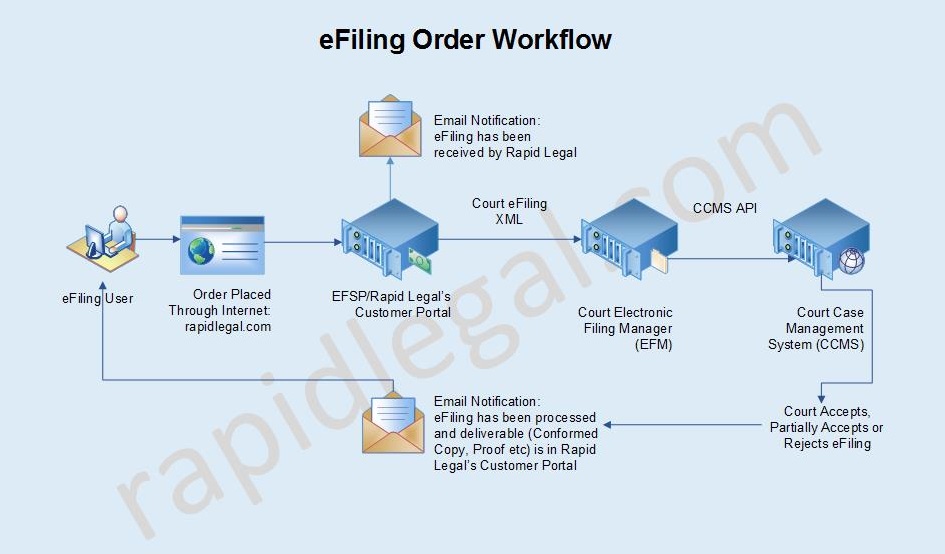
This diagram gives a high-level overview of how eFiling works:
As a certified Electronic Filing Service Provider (EFSP) with the Court, Rapid Legal’s technology is integrated with the Court’s Electronic Filing Manager (EFM). This integration enables filers to electronically file documents directly with the court through Rapid Legal.
In summary, eFiling is a truly integrated, end-to-end data exchange solution, connecting law firms and EFSPs directly to the courts.
Advantages of eFiling
The biggest advantages of eFiling over traditional filing methods are that it is significantly faster to process and it reduces the amount of printed paper. Traditional filing meant that law firms needed to have a document runner to deliver multiple paper copies of legal documents and pleadings to the corresponding courts and parties. There is also less room for error as data entry errors will likely be caught before you complete the process.
Other advantages of eFiling include:
- eFiling takes half as many steps and likely half as many people over paper filing. This translates to substantial cost savings and frees your time to serve your clients and grow your practice.
- eFiling can be done at any time from any location, so you have the freedom to file documents whenever and wherever it’s convenient for you.
- eFiling deadlines are typically later, like 11:59 pm* in Orange County and Los Angeles County, than for paper filings which need to be delivered at the courthouse by the time the court closes that day. (*Note: Rapid Legal’s eFiling deadline is 11:45 pm, the buffer is to ensure there are no transmission issues).
- eFiling reduces the time effort needed to manage files, which ultimately allows you to serve your clients better.
- eFiling can reduce the risk of paper files being misplaced or lost. Additionally, the use of digital files reduces the likelihood of unauthorized tampering or modification of original documents.

How Do I Prepare for eFiling?
To get started with eFiling, here is a helpful checklist to guide you:
1. Make sure you have the right tools in place.
First, you’ll want to make sure you have a scanner with at least 300 dots per inch (dpi) resolution. You’ll need to be able to create crystal clear text-searchable PDF documents for your eFiling submissions. While most Electronic Filing Service Providers offer the ability to automatically convert your online documents directly to PDF, there may be exceptions like when your file is too large for their conversion capability which will require you to do the conversion yourself or seek assistance from their customer support team. Therefore, you’ll need PDF software, such as Adobe Acrobat Pro. This will allow you to easily organize and bookmark exhibits, as well as create text-searchable documents, so you can comply with the local court’s eFiling rules.
2. Start early and prepare for the unexpected.
Just like any new technology, adopting eFiling into your law practice can require some time and patience at the start. And the unexpected will inevitably occur at the worst time. Although you can theoretically file your documents at 11:59 pm* on your filing deadline for a court, you should allow at least a 30-minute buffer in case of the unexpected. (*Note: Rapid Legal’s eFiling deadline is 11:45 pm, the buffer is to ensure there are no transmission issues).
3. Be familiar with common eFiling rejection reasons and know how to avoid them. Here are the top 8 to watch out for:
- Party’s name does not match the name listed on the initial lead document
- For example: If the plaintiff’s name on the caption of the complaint shows “Jane C. Doe”, then it must be entered to match throughout the eFiling. If the defendant’s name is “John Doe, an individual”, it must also be entered to match, including “an individual”.
- Incorrect case type has been selected
- The case type must match the selection on the Civil Case Cover Sheet.
- Incorrect document type has been selected
- If the document is for a “judgment,” then that specific category must be selected.
- Following that selection, choose the document title within that category.
- Wrong case number has been listed somewhere on the filing
- The case number appears in multiple locations, and it must always be listed correctly, or the document may be rejected.
- Wrong court location has been selected
- For example, on its website, San Diego Superior Court provides a Filing Court Locator that can help you determine which courthouse they should be using.
- Issues with the filing itself, like uploading the wrong filing, submitting the filing in the wrong format, having the wrong name on the saved filing, improper scanning, or not including the required attachments
- Some of these issues can be fixed through higher levels of diligence. Others are more technical, especially when it comes to scanning documents — ensuring you’re saving scanned docs in black and white, and that these documents are being scanned exclusively in PDF format. Your printer settings should also be set to a resolution of 300 dots per inch (dpi) to make your scanned documents clearer and easy to read.
- PDF is not text searchable
- California state law requires that electronic filings be text-searchable, although historically not all courts have been enforcing the requirement. PDFs are not automatically text searchable. They can be made text-searchable using tools such as Adobe Acrobat
- Keep file size limitations in mind
- File size limitations may vary by court and EFSP. In general, 25 megabytes per document and 60 megabytes per e-filing transaction is a good guideline. The majority of filings can be submitted with ease through the EFSP.
4. Carefully choose your Electronic Filing Service Provider (EFSP).
Your EFSP is the provider who connects you to the court and allows you to electronically submit your court documents, whether it’s through a third-party electronic filing manager or directly into a court case management system (CCMS). Essentially, an ESFP is an intermediary that sits between the filer and the Court and provides value-added services, training, and support for eFiling.
When selecting your EFSP, some things you’ll want to consider are:
- Customer Support Coverage
- Consider the hours during which you can call; what are their hours of operation?
- How helpful and knowledgeable is the customer service team? Is there a variety of ways that you can reach them such as via email, chat, phone, or a dedicated support line?
- Is there a dedicated Account Manager who you can readily speak to versus having to wait on hold contacting a call center?
- Reliability and Experience
- Research what is their average system uptime and success rate.
- Find out how you will be notified when your document has arrived at the court and when it has been accepted.
- Do they have in-depth experience of filing in California and have extensive knowledge of the Courts?
- Accuracy of Service
- Research what is their average eFiling rejection rate (for reference, the average eFiling rejection rate is between 10-15% for California courts).
- Range of Service Offerings
- In addition to eFiling, consider other services you currently need and may also need in the near future. Some examples of services include: physical filing, process servicing, records retrieval, courtesy copy delivery, Secretary of State Filing, and county recording.
- Valued added services. Some EFSPs offer Expert Review and Concierge Service where they will handle your submission from start to finish.
- Court eFiling Coverage
- Equally important, if not more, is understanding what courts, and how many, they can eFile into. The cost to eFile can be a tenth of the cost to paper file so an EFSP that has the capability to eFile into many courts will be a good choice eliminating the need to select multiple EFSPs because they have limited court eFiling coverage.
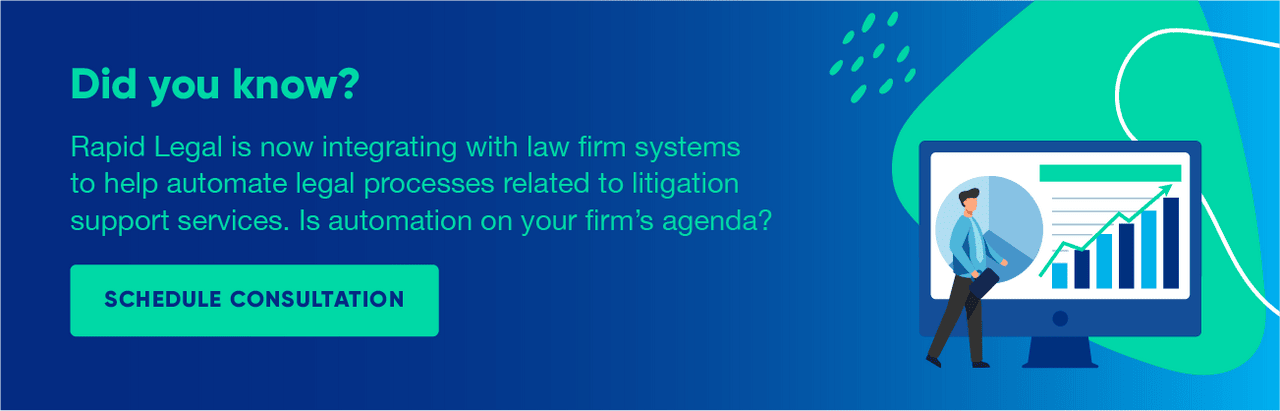
Helpful Links
- United States Courts Glossary of Legal Terms
- Listing of all California Superior Courts
- California Courts Newsroom
- California Courts Reports & Publications
- California Courts Research & Statistics
- California Courts FAQs
- LA Court – Tips for an Effective Electronic Filing
- Rapid Legal’s California eFile Courts Guide
Glossary
eFiling: Electronic filing, or eFiling, is the method of electronically submitting your legal documents to the court via the internet.
Electronic Filing Service Provider (EFSP): Any company that handles the submission of documents to a court through an online portal. Rapid Legal is an example of an EFSP.
Electronic Filing Manager (EFM): The EFM acts as an intermediate system on the court’s side. This is the system that takes in filings and processes them for the courthouse clerks to view.
Case Management System (CMS): The stage following the EFM is the Case Management System. After your filing has been accepted, your documents become a permanent part of the court record. (Sometimes also referred to as “Court Case Management System” or “CCMS”)
eService: After a case has been accepted into the CMS, the electronic exchange of additional litigation documents between the parties is referred to as eService.
Dots per inch (dpi): This unit of measurement refers to the quality of the scanned image or document that will eventually be printed. Courts typically require a minimum of 300dpi to ensure the readability of the printed copy.
Envelope: In the context of eFiling, an envelope refers to a group of filings that are submitted together as part of a single transaction.
Lead document: In the context of eFiling, a lead document is any document that requires its own file stamp. Combining lead documents in one PDF file will result in a rejection of the filing transaction.
Optical Character Recognition (OCR): OCR refers to the scanning and subsequent translation of printed and written text into machine-encoded, searchable text.
Portal Document Format (PDF): PDF is a file format developed by Adobe in the 1990s to present documents, including text formatting and images, in a manner independent of application software, hardware, and operating systems.
XML: Extensible Markup Language (XML) is used to describe data. The XML standard is a flexible way to create information formats and electronically share structured data via the public Internet, as well as via corporate networks. In the context of eFiling, XML is how the ESFP exchanges data with the court’s EFM.
About Rapid Legal
For more than 25 years, Rapid Legal has helped to define and transform the legal support services industry with its vision and commitment to customers, the courts, and a party’s right to due process under the law.
Trusted by thousands of law firms, government agencies and companies, Rapid Legal leverages its deep industry and technology expertise, and a best-in-class legal services cloud management platform, LegalConnect®, for delivering premium legal support services including electronic filing of court documents (“eFiling”), physical court filings, and service of process.
If you would like to get started with eFiling, you can create an account here or schedule a 15-minute call with a Rapid Legal Account Manager for a demo!
