Courts have recently begun strictly enforcing the following rules regarding electronic filings.
Documents Must be Electronically Filed in PDF, Text-Searchable Format
Under California Rule of Court 2.256(b)(3) and California Rule of Court 8.74(b)(2)(a), a document that is filed electronically with the court “must be text-searchable while maintaining original document formatting.” The County of Los Angeles published General Order of the Superior Court of California, County of Los Angeles, wherein section (c)(2)(A) further provides that documents must be electronically filed in PDF format. This includes Declarations, Proofs of Service, and Exhibits to documents.
The County of Los Angeles, Civil Department has begun rejecting order submissions if the documents are not text-searchable. Not all courts currently enforce this requirement, however, it is a state requirement for eFiling.
Documents Must be Bookmarked
California Rule of Court 3.1110(f)(4) and the General Order published by the County of Los Angeles also provides that documents must include electronic bookmarks. A bookmark is a PDF document navigational tool that allows the reader to quickly locate and navigate to a designated point of interest within a document.
Self-Service Tools
We understand that compliance is of the utmost importance with regard to minimizing the rejection rate of electronic submissions. As such, here are some tips and links to help you ensure your next electronic filing will be compliant.
- Making Text Searchable: Adobe Acrobat provides this guide that helps users OCR a document. OCR stands for Optical Character Recognition, which is a method of digitizing text so that they can be electronically searched on a computer.
- Bookmarking: For Adobe users, this guide will help users create bookmarks in a document.
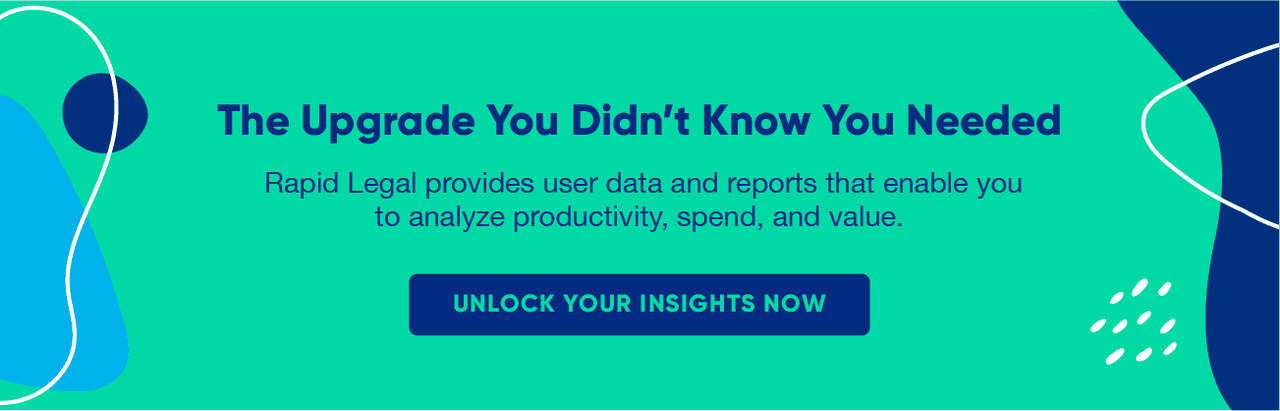
eFile with Less Worry Using Our Expert Review Service
Finally, we provide Expert Review as an add-on service to help clients reduce their eFiling rejection rates when clients are unsure whether they are in compliance with new requirements regulating electronic filings. Under Expert Review, a Document Specialist will personally examine the key components of an eFiling in three distinct areas:
- Filing Basics (e.g., case number, parties, signatures, dates, court location, case type, document type)
- Electronic Assembly (e.g., font style, searchable text, pagination, file size, layout, scan readability)
- Jurisdictional Requirements (e.g., confirmation the filing contains locally required information such as bookmarks, and mandated forms)
Want to save time, and minimize eFiling rejections by the court? Check out our Concierge Service.
Our program has a proven successful track record in minimizing rejection rates. Contact us today at (800) 366-5445 to learn more about how we can help you scratch one less worry off your list.
