You can’t add more hours to the day, but you can get more productivity out of the hours you have. This guide will help you take advantage of the technologies you already use to pick up those extra hours more easily than you think. Whether you make them billable is up to you.
That’s How You Roll
You started at 5:30 a.m., hit the office by 6:20 a.m., on the courthouse steps by 8:30 a.m., and now you’re…waiting.
Sound familiar?
You can make those extra minutes productive with something you’ll do almost instinctively: reach for your smartphone.
With phone in hand there’s a lot you can do to maintain your productivity, beginning with the natural impulse to check your email.
Manage emails and follow ups
It’s not glamorous lawyering but responding to emails, providing minor comments, and doing follow-ups may represent a considerable amount of the work you do as an attorney. Whether you’re organizing court communications or dealing with client matters, if you’re on the go you can do all this and more from your smartphone.
It makes good business sense, too, because handling email on your mobile device can transform wasted time into billable time.
For example, billing for an email reply substantial enough to fill a six-minute increment of billable time, potentially could be charged as “review of emails”.
And we’ve only scratched the surface.
Manage Case Files
Imagine, right from the courthouse steps, using your tablet, laptop, or smartphone to manage case intake screens. These same applications give you the tools to manage accounting, legal calendaring, time and billing, and payment processing.
To tap into this convenience, check out manufacturers such as Clio and MyCase. Both offer mobile apps that allow you to access these types of features from your smartphone or tablet.
When you need to work right now, these tools make it happen.
Teamwork from Anywhere
You’ve carefully built your staff into a well-oiled machine so you can leave the office without productivity grinding to a halt. Take advantage of that horsepower by bringing your team together on a collaboration platform.
These platforms allow you and your team to work on documents simultaneously from separate locales. You reap the productivity benefits that version control, comments, and real-time updates provide, and it’s all kept safe with encrypted messaging and secure email.
You’ll also change your clients’ experience for the better if the platform you use has a built-in client portal. This technology allows them to have their own secure login where they can monitor work status on projects that affect their matter.
If you have high-touch clients who demand frequent updates, this feature enables them to access information whenever they want, leaving you free to meet with other clients or argue a case.
Your Papers, Please
What if you need a client document and you’are miles from a scanner, copier, or courier? You can’t make a document appear out of thin air.
Or can you?
Practice management software manufactures have rolled out smartphone apps that allow attorneys and their clients to create document scans, upload them, and transmit without a scanner in sight.
So, if you’re in San Francisco and your client in San Diego has a 10-page tax document you need for trial, your client’s smartphone can get that scan to you in a few easy steps:
- Open the app.
- Press the scan button.
- The scans combine into a single PDF.
- Add a personalized message and press “send”.
It works the same way for the attorney.
Let’s say while you’re waiting for that tax document you also pick up an order at the courthouse that needs to be in your legal assistant’s hands ASAP.
With your practice management software mobile app, it’s a piece of cake.
- Use the same steps as above.
- Your legal assistant retrieves the document from your practice management software portal.
- You stay at the courthouse and slay your closing.
Courts typically have strict limits on the size of the PDF they’ll accept. To help make sure your team’s PDF’s meet the court’s requirements, be sure to read How to Properly Compress a PDF the Court Will Accept.
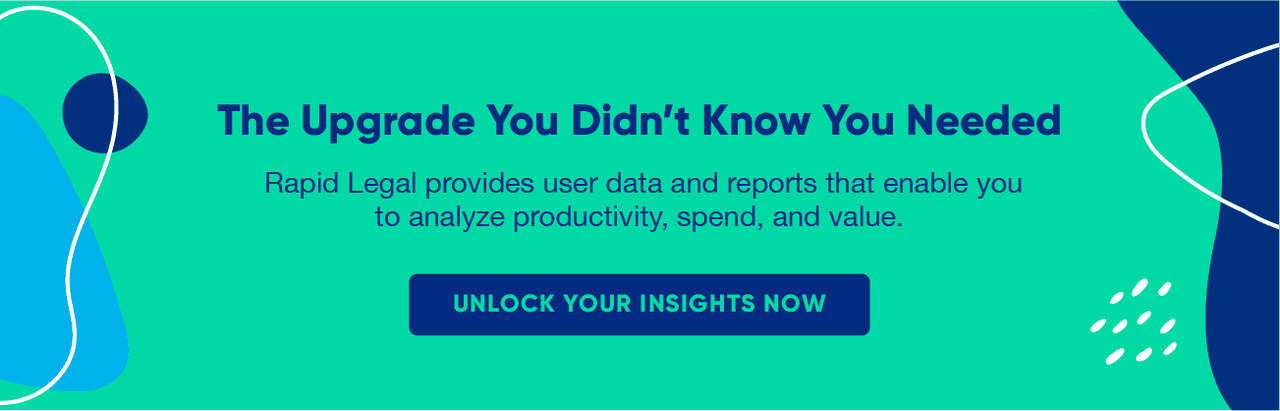
Don’t Want to Miss a Thing
The smartphone is probably the on-the-go attorney’s best tool for staying in touch and up-to-date. But the tool is only as good as the apps it runs, and the most important tool for staying in touch out in the field are online communication platforms, such as videoconferencing.
Let’s Take it Outside
Need to meet a client or staff member in a courthouse hallway, out on the street, or in a coffee shop? Put a videoconferencing app on your smartphone and you’re ready for dialogue anywhere you can connect to the Internet.
And don’t let concerns about videoconferencing security stop you.
Here are three ways to make your teleconferencing more secure while you’re out in the world.
- Avoid public Wi-Fi networks, which are magnets for cybercriminals and can exposure your data to hackers.
- Enable waiting room features. These allow you to vet anyone attempting to join the meeting, so you know who you’re admitting before you give them access.
- Use an encrypted videoconferencing platform. Google Meets, Microsoft Teams, and Zoom all offer this feature, but make sure you install the latest updates for those apps for optimal protection.
Talk is Cheap. Dictation is Free.
Dictation apps track what you say word-for-word. They allow you to be productive and hands-free during those times when you can’t put travel on “mute”.
Let’s say you’re about to begin a deposition but the deponent is stuck in traffic. You can use the time you’d spend waiting to open your dictation app and draft a document.
Once you’ve spoken the entire draft, you can send it directly to your legal assistant and refocus your attention to the deposition.
Accuracy and reliability are the name of the game for dictation apps, so make sure yours has top speech recognition technology. If it also has features such as automatic punctuation and voice commands, so much the better.
| Look Ma, No Hands! 3 Dictation Apps for Lawyers 1. Philips Speech Live for iPhone and Android instantly transcribes your dictation and allows you to then share and collaborate. The app uses encryption in transit and at rest to protect client privacy. 2. Dragon Legal Anywhere has a built-in specialized legal vocabulary. It’s available for Android and iOS, and offers 256-bit encryption for data stored or in transit. 3. Google Docs Voice Typing and Dictation is free and compatible with Windows or Mac operating systems. You can use it on-the-go to generate documents and then edit them via voice command. |
Long Arm of the Lawyer
Imagine you are in court and your staff is completely snowed under. Meanwhile, a handful of documents absolutely, positively must be filed with the court—and there’s not a spare set of hands to file them.
This is a job for Concierge Service.
It’s the perfect solution for extending your reach without hiring more staff. It works like this:
Your litigation support service vendor provides a highly experienced expert document reviewer who works when you do and knows the local court rules—and you only pay for it when you need it.
In only two steps, this service can help you out of a jam particularly for eFiling, Physical Court Services and Service of Process:
| Step 1 | Step 2 |
| Submit your court filing or process serving documents. | An expert document specialist reviews your documents and places your order for you. |
You don’t have to be in a workflow tsunami to reap the value of Concierge Service. Use it if you’re simply short on time or want to reduce errors and rejections by the court.
A Beautiful Mind
Conceptually, continuing legal education (CLE) is a good idea, but in real life you have zero time to sit in a classroom. Even if it’s at the Waldorf Astoria.
Smartphone apps, once again, are the answer.
Apps such as Lawline, LexVid, and TalksOnLaw deliver CLE learning opportunities that keep you up-to-date wherever you are, and their content is right-sized for on-demand viewing on a smartphone or tablet.
The apps allow you to also receive your CLE credit without actually having to log onto the provider website. Fast, simple, and direct.
Some apps tailor programming to your preferences or allow you to select your own topic categories. In most cases, you may use the app to download your CLE programming and view offline. No need to spend time navigating through a bloated website, then navigate the payment maze, then chase down your certificate.
The certificates you earn are kept in the app, so you never have to hunt for them on a desktop or in a file cabinet.
On the Road Again
Working remotely doesn’t have to slow you down. With the right technology you can keep things moving whether you’re waiting for a hearing or rushing to a closing.
If you want to optimize your on-the-go lawyer life to the full 360 degrees, make sure your litigation support service provider is as mobile and responsive as you are.
Ask your litigation support service provider now how they can support you while you’re out on the road with worry-free eFiling service, reliable service of process, and concierge service that’s there when you need it.
If you don’t find the support you’re looking for from your current provider, we’re ready to help. Call today speak to an account manager or book a demo—from wherever you are.
