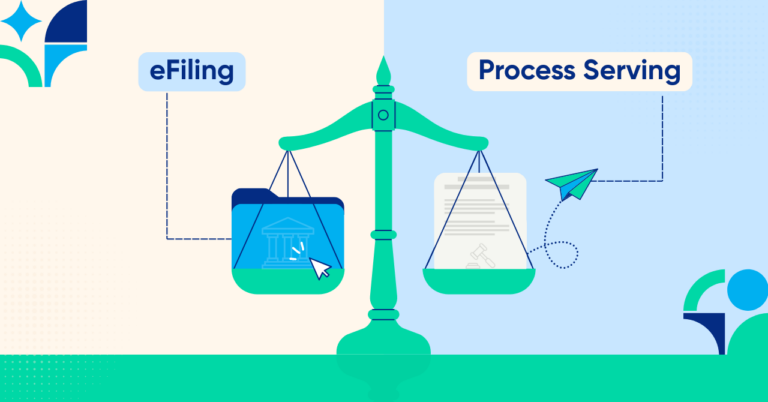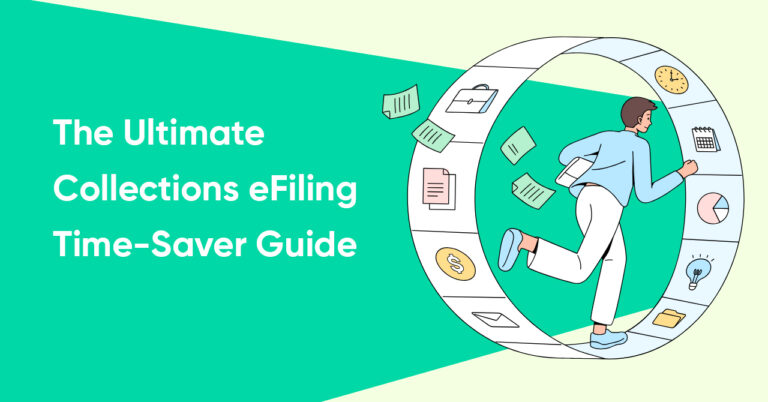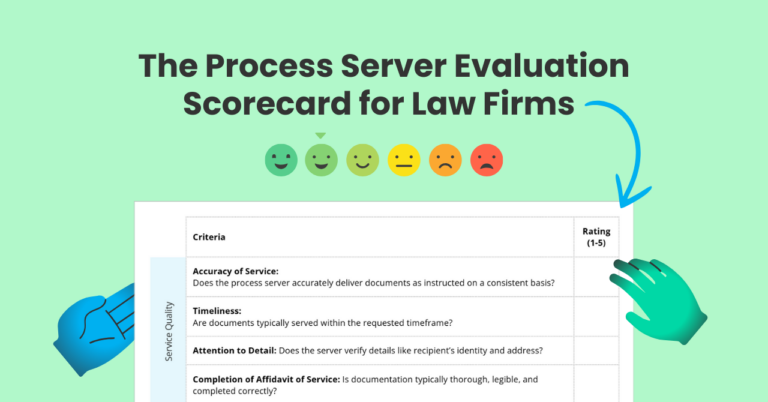Why Law Firms Are Combining Process Serving and eFiling for Better Results
Process serving and eFiling work better together. See how law firms combine them to simplify litigation workflows, improve accuracy, and save money.
Why Law Firms Are Combining Process Serving and eFiling for Better Results Read Post