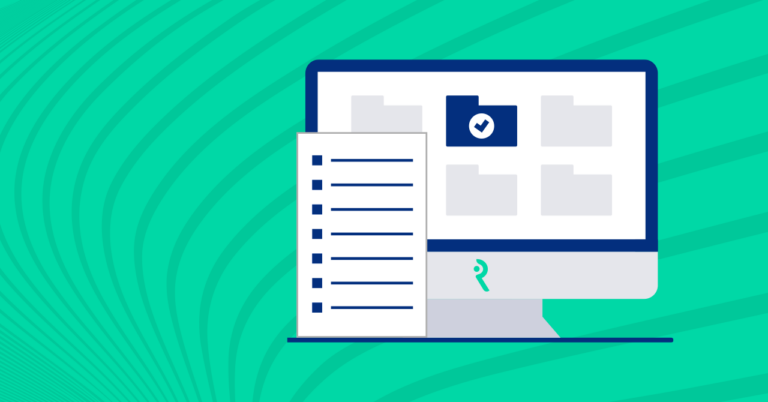Nothing is more enjoyable than having to do the same task twice.
Said no one, ever.
That’s why law firms seek to streamline every operation they can by eliminating, automating, or simplifying repetitive and unnecessary tasks. Streamlining is good for the business of law. It increases worker productivity and lowers operating costs.
Wondering whether it’s time for your law firm to focus on streamlining its document workflows? Ask yourself whether you’re awash in redundant tasks and rework; or if your technology tools seem to create more delays than they eliminate.
If the answer is, “Yes,” then you’re probably in need of a process overhaul.
This article showcases how law firms are using Rapid Legal’s integrations with other legal software to break through information silos and streamline document workflows. Good news: If you’re a Rapid Legal customer you’re closer to solving those problems than you think.
What Makes Workflows Fail
A high-level view of law firm operations reveals several distinct challenges that sap efficiency from document workflows. There are five you should know about; some you may recognize from your own experience as a legal professional:
#1. Document Organization and Retrieval
“Seek and ye might find.” Law firms deal with a massive volume of documents and organizing this mass of information is a major challenge. Retrieving individual documents quickly and efficiently is a tall ask that only gets taller as law firms grow.
#2. Version Control
Through the magic of software, multiple staff members can now collaboratively read and amend documents. It’s a terrific productivity hack. However, if those edits aren’t strictly tracked and version controlled so everyone knows which version is current and who owns it, catastrophe follows.
#3. Security and Compliance
Information that flows in and out of law firms is inherently sensitive. To protect clients and themselves, law firms face the daunting task of engineering a compliant document workflow that ensures information is stored securely and is access restricted.
#4. Workflow Efficiency
Drafting and reviewing documents, editing them and getting approvals are common to law firm document workflows. The difficulty in managing these tasks is that they tend to be moving targets. Managing them in a way that minimizes bottlenecks, reduces manual tasks, and improves overall efficiency is a continuous challenge.
#5. Technology Integration
Integrating document management systems with other tools the firm uses—case management software, billing systems, client portals, or vendor portals—can be tough. Portals, for example, provide a handy central hub where documents may be shared with the correct recipient, but not every portal is guaranteed to integrate with your law firm’s document management system.
Each of these five challenges can create downstream issues that hinder a law firm’s speed or efficiency—or both. No law firm ever rose to the top on a clunky workflow, so let’s look at what cultivates a workflow that moves quickly and correctly.
Lost Productivity by the Numbers
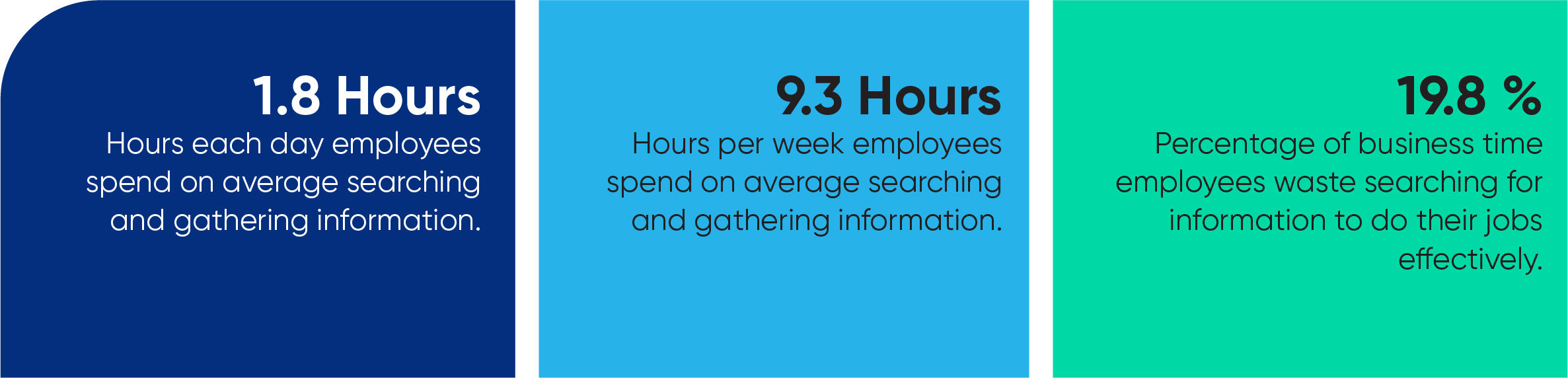
Can’t Slow Down
The work many legal professionals do demands speed and efficiency, especially drafting, reviewing, and organizing documents. When those tasks become bogged down by slow performance they stymie the document workflow.
That problem can be solved, however, by using an efficient document management system that frees up valuable time. The surplus minutes and hours can be redirected to higher-value tasks such as legal research, client communication, and case strategy development.
Likewise, using a document management system that is fast and efficient enables firms to handle a higher volume of cases, respond quickly to client needs, and outperform competitors.
Speed and efficiency are oxygen for legal work. However, a law firm’s document management system, practice management system, and litigation support service platform must work and play well together to achieve a fully streamlined workflow.
If they don’t, nothing else matters.
How Rapid Legal’s Integrations Help
To operate at the top levels of efficiency, law firms must pull friction out of the document exchange process. Legal documents are exchanged online countless times daily, and any inefficiencies in that process compound over time until a hole is punched right through the firm’s bottom line.
One way to remove that friction is to use a vendor whose technology platform integrates with a law firm’s internal document management and office management system.
That’s exactly what Rapid Legal had in mind when it engineered integrations with leading legal industry software manufacturers. These integrations are easy to implement and can be scaled up or down at no extra cost.
Let’s examine how those integrations streamline law firm workflows.
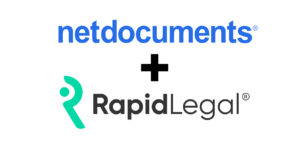
NetDocuments is a cloud document management platform that enables law firms and legal teams to secure, organize, automate, and collaborate on documents. The integration between NetDocuments and Rapid Legal allows legal professionals to seamlessly upload and download documents for their eFiling order—directly from NetDocuments.
The integration between the two systems saves time, produces a demonstrable ROI for the law firm, and frees firm resources to focus on work that generates greater value.

Burnaby, British Columbia-based Clio is one of the most recognizable names in cloud-based law firm practice management technology. In 2023 Rapid Legal integrated its litigation support service technology platform with Clio, enabling legal professionals to place an eFiling order within the Rapid Legal portal, attach documents from their Clio account, and receive court-returned documents.
Another benefit of this integration is that billing data from submitted Rapid Legal eFiling orders are populated and saved within the law firm’s Clio account. As a streamlining mechanism, this integration delivers a simplified way for law firms to do expense reconciliation and invoicing.

Rapid Legal launched its integration with Chicago-based iManage with the aim of reducing the number of steps legal professionals take to move documents from their own systems into their litigation support provider’s platform.
As a result, from a single login, legal professionals can move their documents freely with Rapid Legal from right inside the customer portal.
Each of the three integrations we’ve discussed is available to Rapid Legal customers at no cost and offers full scalability anytime with no additional fuss or expense. They allow law firms to continue using the systems they already know and understand seamlessly in parallel with Rapid Legal’s industry-leading platform.
Use Cases from the Real World
Wondering how law firms are putting Rapid Legal’s integrations to work to streamline their document workflows? We’ve taken snapshots from three law firms that use these integrations to do just that.
Fewer steps and faster filing.
A Los Angeles-based midsized law firm and longtime iManage user enjoyed the efficiency of iManage’s document search and retrieval features. The firm’s court document eFiling provider wasn’t integrated with iManage—a disconnect that forced the user to take multiple steps to move documents between the two systems.
By switching to Rapid Legal, the law firm could load documents into the Rapid Legal workflow directly from iManage. This eliminated the need to download a document from iManage to the local computer before uploading it into Rapid Legal’s portal. Removing this repetitive and unnecessary task from the workflow saved valuable time and money.
Keeping Up With Court-Returned Docs
One of Orange County’s large personal injury law firms wanted better visibility into its court-returned documents. This was problematic for the firm since its litigation support service provider didn’t offer an integration with the firm’s document management system, NetDocuments. The incompatibility caused frustrating delays for law firm staff who wanted timely updates.
Rapid Legal’s integration with NetDocuments solved that problem. When the firm’s staff wanted to view their court-returned documents they simply logged into their NetDocuments account and navigated to the Client and Matter they selected when submitting the eFiling order in Rapid Legal.
From there, they located the folder named “Returned from Rapid Legal,” whose portal they used to submit the eFiling order. In the “Returned from Rapid Legal” folder a list of all Rapid Legal orders submitted under this Client and Matter appeared.
From that point, viewing the documents was a simple matter of locating the proper folder by matching the Order Number assigned when the eFiling order was submitted in Rapid Legal.
Case Cost Visibility
A small family law practice headquartered in San Francisco wanted greater visibility into its case costs, so it looked to Rapid Legal’s integration with Clio to gather those insights.
The process was simple. Once logged into Clio, getting the cost information became a matter of clicking over to the “Activities” page where eFiling expenses can be navigated by their matter, date, or type. The user could check the status of a particular expense’s invoice as well.
Assigning expenses to the appropriate expense category was a simple matter of scrolling to the expense that needed to be altered and clicking on the “edit” button in its row. Once the matter’s “edit” button was clicked, an expense category for that matter could be selected.
See the Unseen with Data Sharing
Smoother eFiling and litigation support service ordering is just the beginning of the benefits system integrations provide. Rapid Legal can engineer other portal integrations that pour shared data into reports that identify trouble spots before things get expensive.
For example, a law firm that is having trouble allocating expenses to specific client transactions may be mystified when it receives a credit card statement with large transaction amounts. By sharing data with the firm’s litigation support service provider, the firm could customize an invoicing process tailored to address this issue.
As a result, with just a quick search, the firm can define and attribute its spend to specific clients.
Read this real-world case study of how Rapid Legal engineered a CRM-to-CRM integration and saved a law firm the equivalent cost of one full-time employee reconciling invoices and expenses for fee motions.
Did You Get Served?
Service of process is an area of a law firm’s litigation support services that merits close attention. That’s because service of process orders have many moving parts that can drag a budget into the red even if things seem fine on the outside.
Here are four examples of service of process data your litigation support service provider should be sharing with you to make sure your service of process spending aligns with the value it receives:
- Service level distribution: Sharable data in this report tracks process serving orders by service level. This allows you to analyze the service you’re buying and make sure it’s the service you actually need.
- Orders by type: This data report shows exactly where the greatest volume of a law firm’s work lies. Review the data and then decide whether to make adjustments to your firm’s resources or reset client expectations.
- Service of process orders by pricing zone: Use this data to determine what’s being spent on costly deliveries to remote areas compared to less expensive urban areas.
- Service of process performance: Law firms may use their success rate with documents served and proofs of service to help sell the firm. The numbers provide a solid backup to performance claims.

It’s All Within Reach
Don’t let the reality of a fully streamlined document workflow slip away. Rapid Legal’s integrated platform can seamlessly connect your document management system with leading industry software to save valuable time.
It’s all within reach: upload and download documents directly from your preferred systems, effortlessly manage billing data, and gain real-time insights into your case costs—without missing a beat.
Don’t let inefficiencies hold you back. Take the first step towards a fully streamlined workflow with Rapid Legal; book a demo or schedule a call today to learn more.