Table of Contents
- To perform at your best, use the best
- Surround yourself with experts
- Know the rules, follow the rules
- Be a format fanatic
- Keep a clear head
Ever wonder why some legal professionals seem to have better eFiling experiences than others? Do you wish you could sneak a peek at their tools or decode the behaviors that set their work apart?
Your wish is about to come true.
We’ve worked with countless high-performing eFilers for years and observed what makes this population stand out. If your eFiling rates need a boost or if you want to break out of an eFiling plateau, use these insights about the tools high performers use and how they apply them.
While some practices may seem like things you already do, you are likely to find subtle yet important differences that generate next-level performance. So be sure to read the article closely.

1. To perform at your best, use the best
It takes time to build excellence. Psychologists argue that 10,000 hours of practice are required to develop the highest levels of expertise (known as the 10,000 Hour Rule). However, no one who works in a law firm has 10,000 hours of non-billable time available to perfect their eFiling skills.
So, how do you get there from here?
Take a shortcut.
Partner with a litigation support service provider whose eFiling technology has done the 10,000 hours for you. If you’re not sure how to recognize that kind of technology here are three features it must deliver:
| Automated alerts These reduce human error and let you know about mistakes that may cause the court to reject your eFiling. | A single user portal From a single point, this feature allows you to eFile, order physical filing and service of process, and gain online access to many other litigation support services. Use the portal to submit your eFiling and eService securely anytime from anywhere. | Online fee calculator This feature tells you exactly how much you’ll pay up front. It will help prevent an eFiling rejection for an incorrect payment amount and also help make sure your accounting team doesn’t have any billing surprises at the end of a matter. |
Top-tier technology should also give you the option to file electronic court documents yourself or turn over your order to an eFiling expert. Be sure to investigate how Rapid Legal’s Self-Service and Concierge Service can fill the eFiling gaps for your specific situation.

2. Surround yourself with experts
Legal professionals work in fast-paced, high-demand environments. That’s why the most successful eFilers don’t hesitate to call in an expert reviewer as a “secret weapon” to provide extra coverage and minimize the risk of rejection.
The expert reviewer’s mission is to scrutinize legal documents that may be complex or need hands-on, personalized attention. Rapid Legal’s Expert Review service covers both of these objectives with an audit that helps prevent documents from landing with the 10-15% of eFilings courts reject.
The expert review audit for document formatting and assembly provides:
- Checks to verify that documents are not password-protected or corrupted.
- Visual confirmation that font size and style are correct.
- Assurance that document pages are paginated correctly.
- Confirm that the summons matches the complaint.
- Verify that all mandated forms are attached.
- Review all exhibits to make sure they are electronically bookmarked.
- Confirm that text is text-searchable.
Expert review can also help protect against eFiling rejections by digging deep into document details and to confirm:
- Signatures and dates appear as required.
- Court locations and addresses appear correctly.
- Names and parties match on the documents.
- Case numbers match and documents are confirmed (where applicable).
- Document titles are correct.
- Verify that correct document titles have been selected so that fees are paid to the court correctly.
Need the ultimate in confidence and convenience for your eFiling?
Concierge Service is the solution.
We handle all the details with one easy call. Find out how.
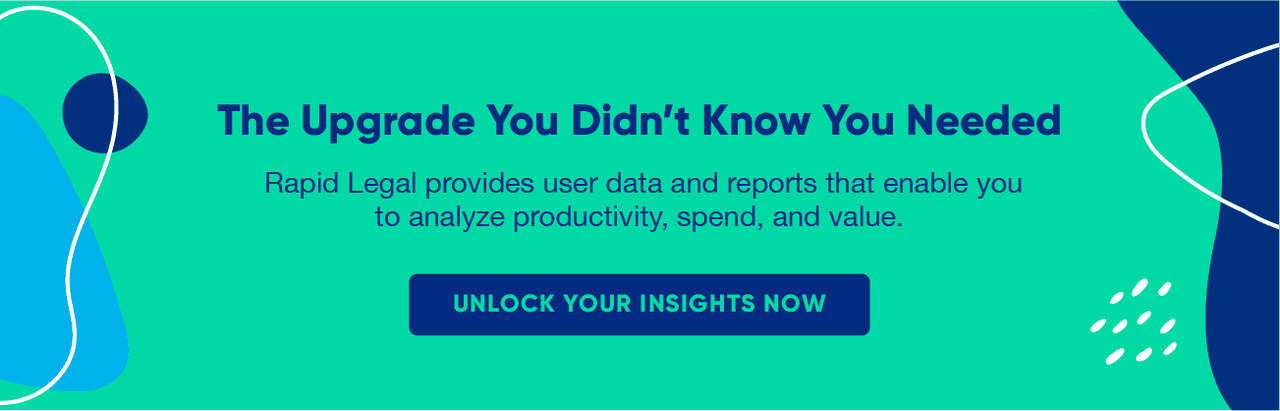
3. Know the rules, follow the rules
Pablo Picasso was famous for ignoring traditional art rules. To be fair, Picasso earned international fame by flouting those rules to create cubism.
Court filings, however, are not art so don’t be like Picasso.
Follow the local court rules to the letter.
It sounds simple but complying with court rules is not as easy as it sounds. That’s because court rules change routinely, including rules regarding deadlines, fees, and document formats. Every court has different rules which makes following the rules an even greater challenge.
The secret to staying on top of court rules is to make sure you stay informed about court activity. To do this, highly successful eFilers align themselves with good information sources and partner with a litigation support service provider that has relationships with the courts and the courts’ own technology providers.
Rapid Legal helps law firms stay abreast of the rules by communicating with them regularly through several different channels:
- Breaking court news, time-sensitive developments, and major change announcements shared via dedicated emails and social media.
- Regular updates in our monthly newsletter that share eFiling go-live dates, changes in court office hours, contact information, upload requirements, and other court news.
- Tips and reminders for working with California courts appear on Rapid Legal’s LinkedIn and Facebook pages.
You can also keep up with rule changes by checking your county’s rules and consulting these resources and useful court links.
The infographic below can help you visualize how electronic court filings flow from the eFiling user, through the courts, and back. Use it to visualize who the stakeholders are in the eFiling workflow and the technologies involved in this process.
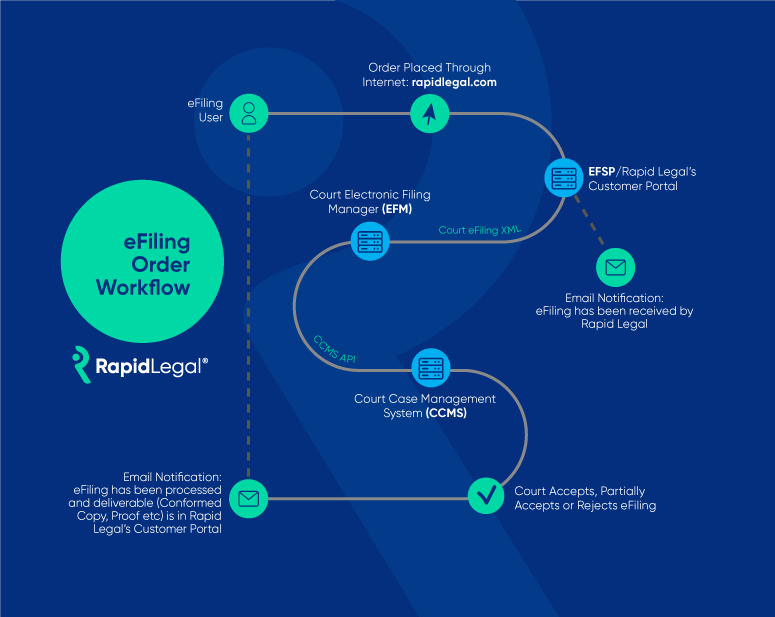
4. Be a format fanatic
The most successful eFilers have made a strategic commitment to never cut corners on small things that make a big difference. Document formatting is one of those things. It matters because the proper formatting and procedure for including exhibits as well as other types of attachments varies across the courts. If you get it wrong you get rejected.
For example, San Francisco Superior Court requires parties submitting exhibits as part of a proposed order, stipulation and order, judgment, or verdict, to upload everything as one document.
In contrast, Los Angeles Superior Court requires parties submitting accompanying documents to a single pleading or law and motion item to eFile each item as a separate PDF document.

Bone up on bookmarks:
If you’ve ever watched a cake collapse while it’s baking in the oven you’ve seen for yourself how getting one thing wrong can wreck an entire project. The same can be said about bookmarks.
For most legal professionals who do eFiling, a bookmark may seem like an incidental part of the electronic court filing process. In fact, few things send an eFiling to the rejection bin with the speed and certainty of bookmarks that are overlooked or done incorrectly.
To make sure a bookmark flaw doesn’t trip up your efiling you need to know these two rules:
1. Exhibits filed electronically must include electronic bookmarks with links to the first page of each exhibit and bookmark titles that identify the exhibit number or letter and briefly describe the exhibit. From: California Rules of Court, rule 3.1110(f)(4)
2. Each electronic document must include an electronic bookmark to each heading, subheading, and the first page of any component of the document, including any:
| • Table of contents • Table of authorities • Petition • Verification | • Memorandum • Certificate of word count • Certificate of interested entities or persons | • Declaration • Proof of service • Exhibit • Attachment |
From: California Rules of Court, rule 8.74(a)(3)
Bookmark Pro Tip
Each electronic bookmark must briefly describe the item to which it is linked.
Example:
An electronic bookmark to a heading must provide the text of the heading, and an electronic bookmark to an exhibit or attachment must include the letter or number of the exhibit or attachment and a brief description of the exhibit or attachment.
Never eFile without this one important thing
An electronic appendix must have bookmarks on the indexes and the first page of each separate exhibit or attachment. Exhibits or attachments within an exhibit or attachment must be bookmarked. All bookmarks must be set to retain the reader’s selected zoom setting.
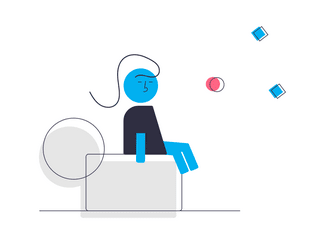
5. Keep a clear head
You probably didn’t see this one coming: Being calm and relaxed helps legal professionals maintain focus during hours of detail-oriented, deadline-driven work. To help you stay clear and relaxed throughout your workday we’ve gathered these Simple Meditations for the Busy Legal Professional for you to use.
Nothing special is required to perform these 7 exercises. They’re perfect for the office or outdoors and can be done discreetly so most people will be unaware you’re performing them.
Each meditation can help you reduce stress and hone traits such as focus, creativity, empathy, and listening. If you’re wondering how to begin you can start small by spending a few minutes on them every hour or so throughout your workday. Then, increase as needed.
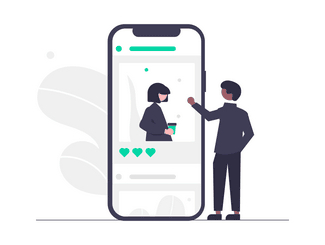
Let’s talk!
It’s no secret that achieving an extremely high eFiling rate is good for you, good for the courts, and good for your clients. Stop waiting to notch up your success and contact Rapid Legal to discover how our industry-leading technology platform and personalized customer care can move you closer to your eFiling goals.
While you’re connecting with us be sure to ask about our satisfaction guarantee: If service is not done right, it’s free.
Make today the day. Schedule a call or request a demo with one of our dedicated account managers now to learn what Rapid Legal can do for you.
