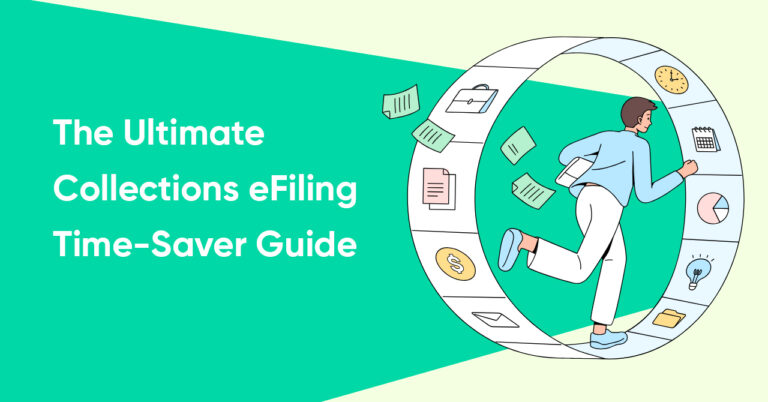Really good eFiling is like having that personal assistant you’ve always wanted—but could never get the budget for. Sure, eFiling is now available in most states, but having an eFiling portal doesn’t mean your team is automatically saving time. That’s what this guide is for: turning your eFiling platform into a true time-saver.
Let’s look at the proven ways successful collections law firms make that happen with tools you may already have.
Auto-Fill for Existing Cases
Small wins in a high-volume practice add up fast. Collections law firm eFiling volume is legendarily high, which makes auto-fill capabilities your new best friend. They won’t make your morning coffee, but they will:
- Pre-populate fields with court-sourced data like case numbers, parties, and locations.
- Eliminate repetitive data entry.
- Reduce clerical errors that can derail filings.
One typo—a misspelled name or wrong case number—can stop an entire filing cold. Auto-fill features pull from previous filings to ensure accuracy and compliance. Less toggling between screens. More confidence, less chaos.

Automated Submission Routing
As a legal professional who knows the ropes of collections eFiling, you’re already aware getting court documents from point A to point B isn’t always a straight shot.
That’s why high-performing eFiling platforms build in automated submission routing: To save you the all the zig-zagging through court divisions, case types, document titles, and filing categories that vaporize your valuable time.
Automated submission routing identifies the correct court and division based on the case number or file type, suggests or even selects the appropriate document title, and ensures your documents are sent directly to the right clerk’s desk.
This kind of smart automation also shortens the learning curve for new staff—because your platform already knows the routes, even if they don’t.

Auto eFile Proof After Serve
Still manually uploading your proof of service? There’s a better way.
If your court allows eFiling, an auto eFile proof-after-serve feature can shave valuable minutes off your workload. In high-volume collections law firms, those saved minutes can add up to hours per week.
Here’s how this time-saver helps you:
- Pulls already-entered data—like service date, time, and method.
- Generates a proof of service in minutes.
- Attaches GPS coordinates and a service-location photo (on the best platforms).
- Files the proof automatically with the court.
Real-Time Filing Updates
There’s a case to be made that the worst part of collections law firm eFiling is the post-file wait—that frustrating black hole between submission and court response.
But with real-time updates, that downtime disappears.
You’ll receive instant alerts the moment a filing is submitted, along with automated email notifications that track its progress every step of the way. If a rejection happens, it shows up immediately, so you can act quickly.
If things go sideways, you can communicate those issues quickly with attorneys.
Likewise, it signals an end to obsessive portal refreshing and never again having to listen to the court clerk’s “hold music”.

Built-In Validation Tools
Court document formatting can be a minefield—file size limits, naming conventions, required bookmarks—the list goes on. One small misstep, and you’re starting over.
That’s where built-in validation tools come in.
They automatically flag formatting issues such as incorrect file types or oversized documents. They also ensure all required fields and codes align with court criteria and catch common rejection triggers before you ever press “submit.”
The result? Fewer rejections, less back-and-forth with court clerks, and more time spent on higher value work that actually moves your cases forward.
Speaking of never getting tripped up by a formatting faux pas, every legal professional should know How to Properly Compress a PDF the Courts Will Accept. Check out this article now to test yourself and share with someone less savvy.
Integrated eFiling Platform
You know what’s not a good use of your time? Downloading a document from your office’s document management system just to upload it somewhere else.
With the right integrations—such as the ones Rapid Legal’s eFiling platform shares with Clio, NetDocuments, or iManage—you skip the download/upload shuffle completely.
- Select documents directly from your document management system.
- File without ever leaving the portal.
- No more scavenger hunts for documents.
Get more tips about how integrations can help save you time by reading How Law Firms Are Streamlining Workflows with Rapid Legal.
Self-Service Scalability
When client volume spikes, so do admin headaches. The solution? Build a flexible collections eFiling system that scales.
Rapid Legal gives you two options for putting that system together.
Option #1: Self-service eFiling
Allows you file at your own pace, on your schedule. Simply log into the user-friendly eFiling portal and do as much eFiling as you want at any hour.
Option #2: Tap into your EFSP’s concierge service
Concierge teams are staffed by document experts who know the local court rules and can review and file your collections law firm eFilings when your own team doesn’t have the bandwidth.
It’s an easy way to handle overflow with backup you can trust, without adding permanent headcount.
Concierge service is such a no-brainer when it comes to scaling that it tops the list of 8 Court eFiling Hacks You Need to Know.

Play to Your Team’s Strengths
Even with the best collections eFiling tools in place, your workflow is only as efficient as the people using them. One of the easiest ways to save time is by aligning tasks with team strengths.
Give complex filings to your most experienced staff who can handle the nuances with confidence, while newer team members take on simpler filings to build skill and familiarity.
You can also use your EFSP’s rejection reports to spot training needs or workflow gaps—an easy way to see who’s thriving, who needs support, and where adjustments can make a big difference.
Want to know more about how these reports can help your collections law firm operate more efficiently across the board? Check out the performance metrics section of A Complete Checklist for Selecting a Certified eFiling Service Provider.
Become Your Office’s eFiling Guru
Ready to become the “enlightened one” your collections law firm teammates seek for eFiling wisdom? Read The eFiling and Legal Tech Dictionary for Legal Professionals.
In less than 10 minutes, this non-technical guide from the lighter side of legal work equips you to converse with the most experienced eFiling Jedi masters. An ideal way to sharpen your eFiling IQ.

Court Rules Change Fast. Stay Ahead
Local court rules are moving targets. Staying current takes work—but falling behind takes even more.
Here’s how to keep your team on top of these shifts:
- Choose an EFSP that alerts you to rule changes.
- Use built-in checklists in your case management software.
- Subscribe to court and bar association alerts.
- Host regular internal refreshers—even for experienced staff.
A few minutes of prep beats hours of rework every time.
Ready to Take Back Your Time?
The right collections eFiling tools used to their maximum potential can turn hours of busy work into manageable tasks that land on your desk once and move on. Stop settling for slow. Want to see how many hours your team could save? Book a personalized demo today.