Five Ways for Legal Professionals to Boost Productivity: Tip #5

Our fifth and final installment on how you can improve your productivity in the industrious law firm or legal department environment is:
Leverage Technology
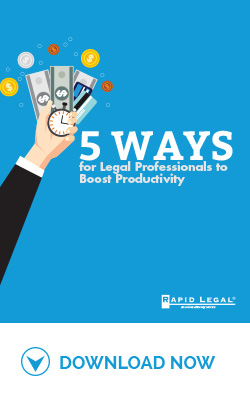 Indeed, a great way to boost productivity is to make use of legal software tools and technology solutions. Take a look around your firm. Are people handling tedious administrative or business tasks? If so, those are ripe opportunities to leverage technology and automate those tasks thereby saving time and money. Indeed, a great way to boost productivity is to make use of legal software tools and technology solutions. Take a look around your firm. Are people handling tedious administrative or business tasks? If so, those are ripe opportunities to leverage technology and automate those tasks thereby saving time and money.
Indeed, a great way to boost productivity is to make use of legal software tools and technology solutions. Take a look around your firm. Are people handling tedious administrative or business tasks? If so, those are ripe opportunities to leverage technology and automate those tasks thereby saving time and money. Indeed, a great way to boost productivity is to make use of legal software tools and technology solutions. Take a look around your firm. Are people handling tedious administrative or business tasks? If so, those are ripe opportunities to leverage technology and automate those tasks thereby saving time and money.
Consider this sage advice: perhaps the most productive thing you can do, if nothing else, is to eliminate non-value add “filler” tasks that don’t contribute to driving results. Audit your to-do list or take an inventory of your daily habits and routine to discern whether or not you’re focused on the right things. If you’re saying, “but it’s my job to do some of these things” then your goal might be to reduce them or better manage them by scheduling these tasks during a time that you typically experience a productivity lull, say 3 o’clock in the afternoon…
Interested in reading more tips on productivity?
Download our eBook: 5 Ways for Legal Professionals to Boost Productivity.
Rapid Legal's History

As an online attorney service, Rapid Legal’s mission is “to propel the legal industry forward through web-based technology.” Our pioneering role in electronic court filing and process serving has enabled us to create a history that is rich with pivotal moments in web-based technology. We look forward to the next 20 years.
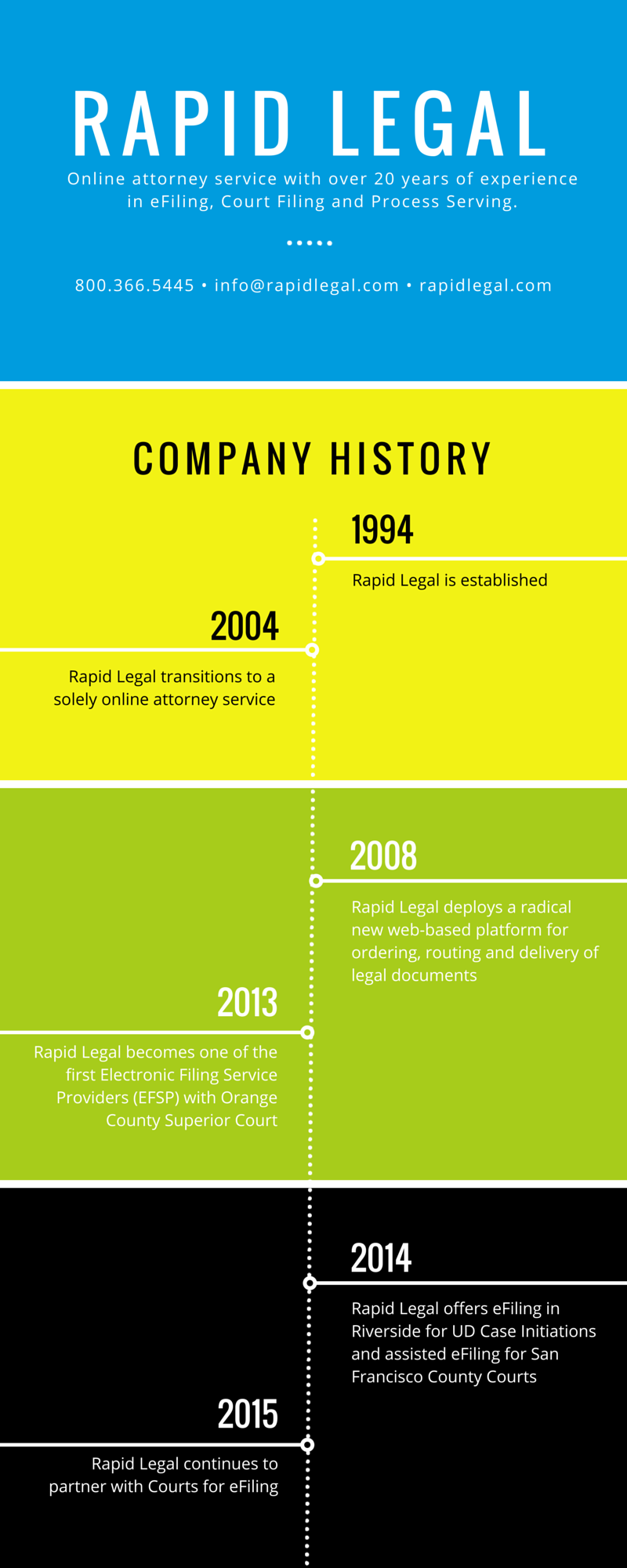
Retrieve Documents through the Manage Cases Feature

Did you know your Rapid Legal account stores all of your case and order activity including completed documents, such as conformed copies and proofs of service, by linking them to your case names and case numbers? This handy feature allows you to retrieve them directly inside your Rapid Legal account anytime. Using Rapid Legal’s “Manage Cases” feature, you can quickly find your cases, orders and documents. Here’s how:
Find a Case
From your account’s homepage, simply click on the Manage Cases box.
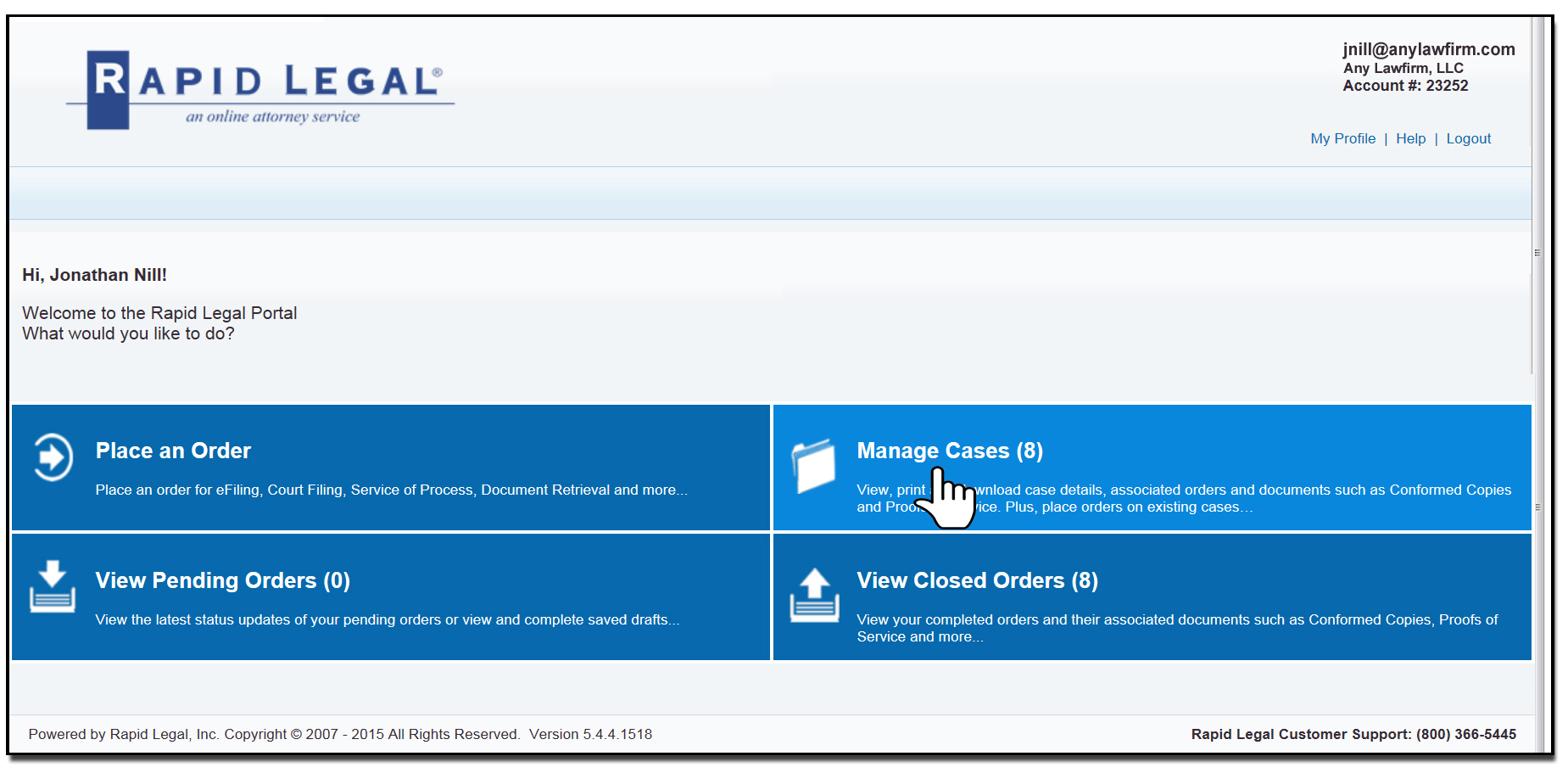
Type in the Case Name in the “Filter” field or “Case number” in the Case # field to find your case.
Please Note: Only cases considered “active” within the last 30, 60, or 90 days will appear based on your default setting.
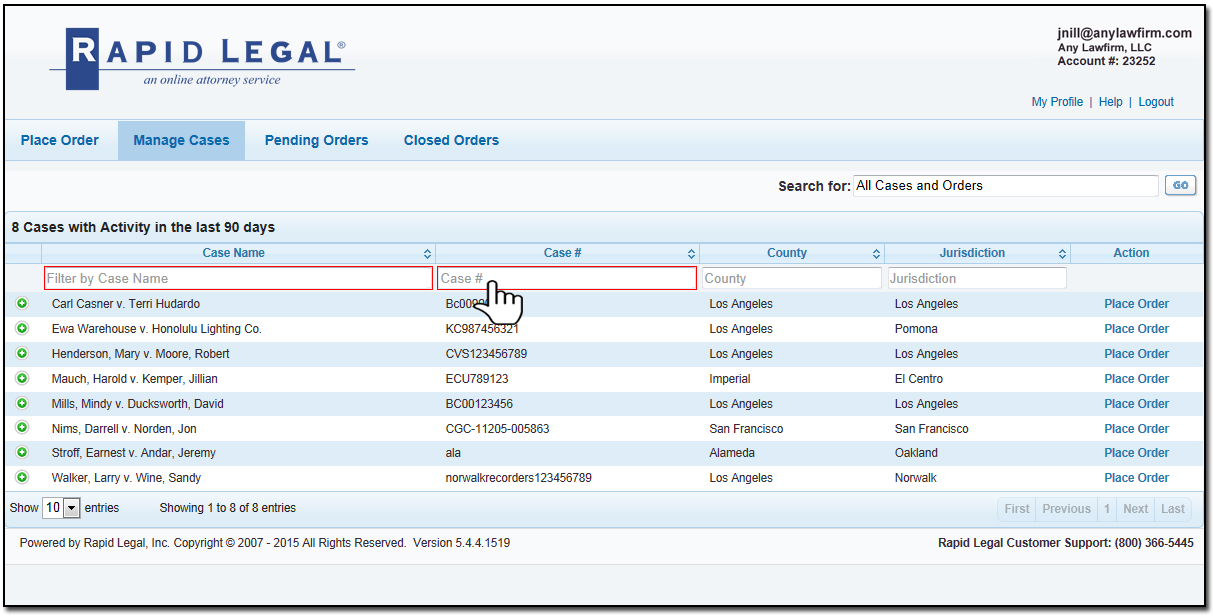
Alternatively, you can type in a Case Name, Case Number, or Order Number within the “Search for” field on the upper right-hand corner of the Manage Cases panel which will search through our entire database’s active and inactive cases and orders (typically those within the last 12 months).
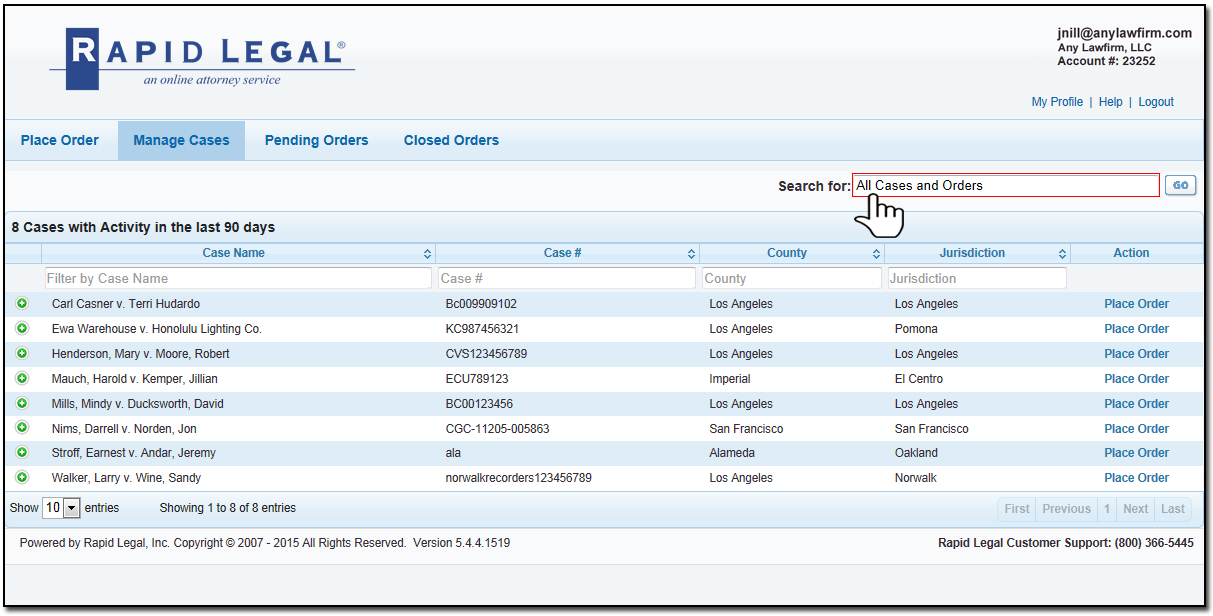
Once you have located the case, click on the green “+” symbol to open the orders within the case. Find the order number and click on the “+” next to that order number.
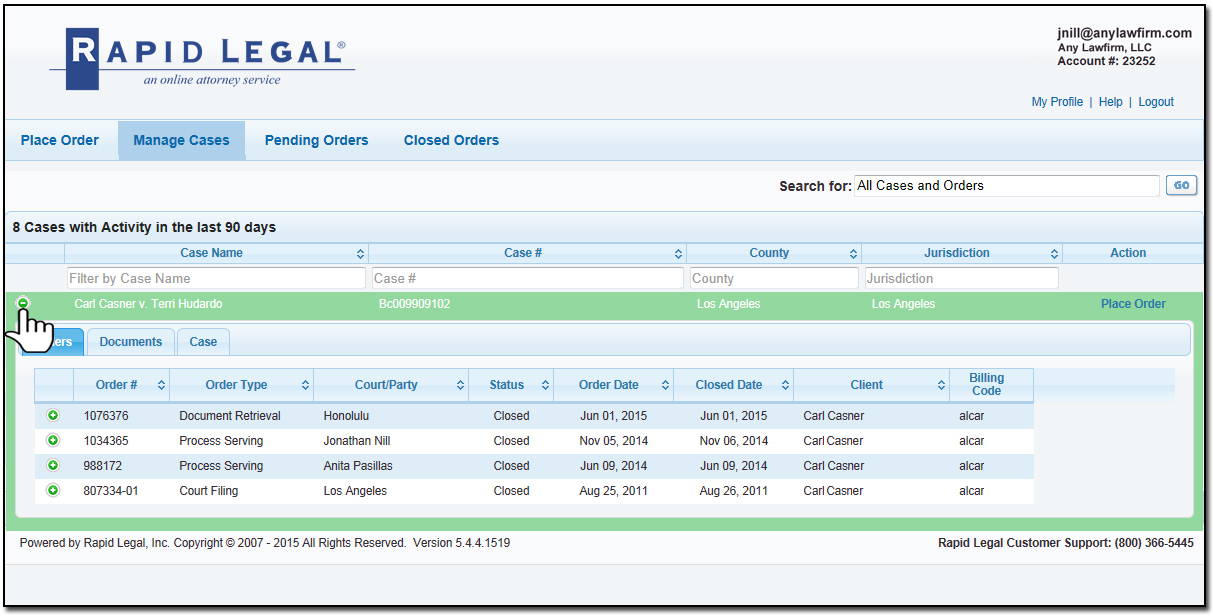
Print a Document (Conformed copies, proofs of service, etc.)
Click on the Documents tab which lists all documents associated with the case and then click on the “View” link under the Action column to view the document in PDF format. You can then print it according to your Adobe printer settings.
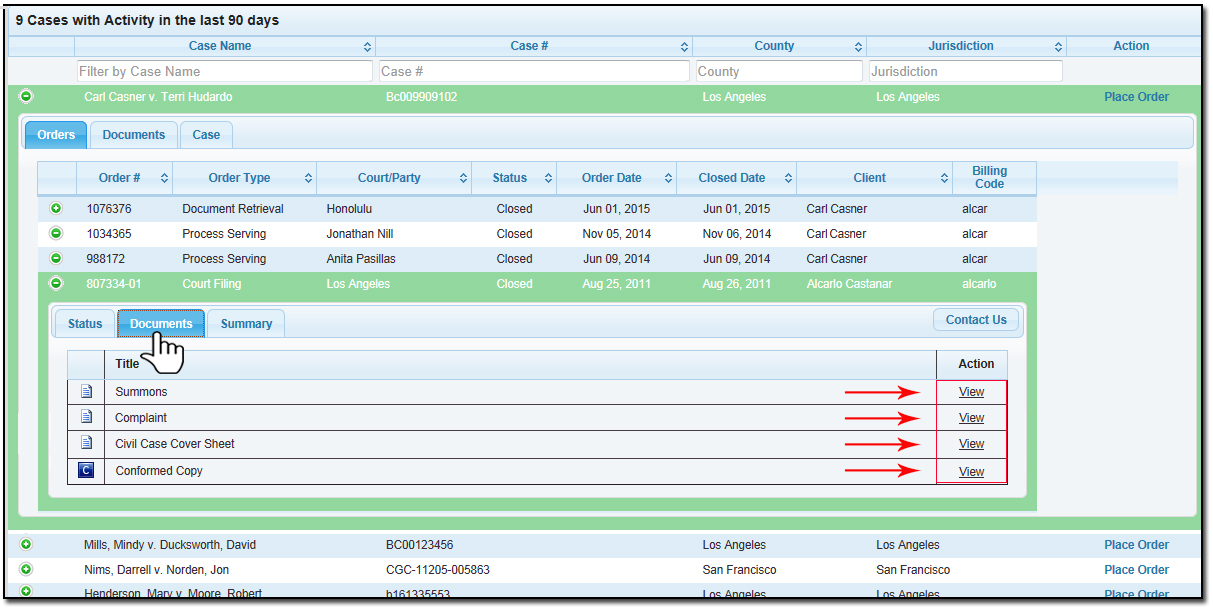
Happy searching and retrieving!