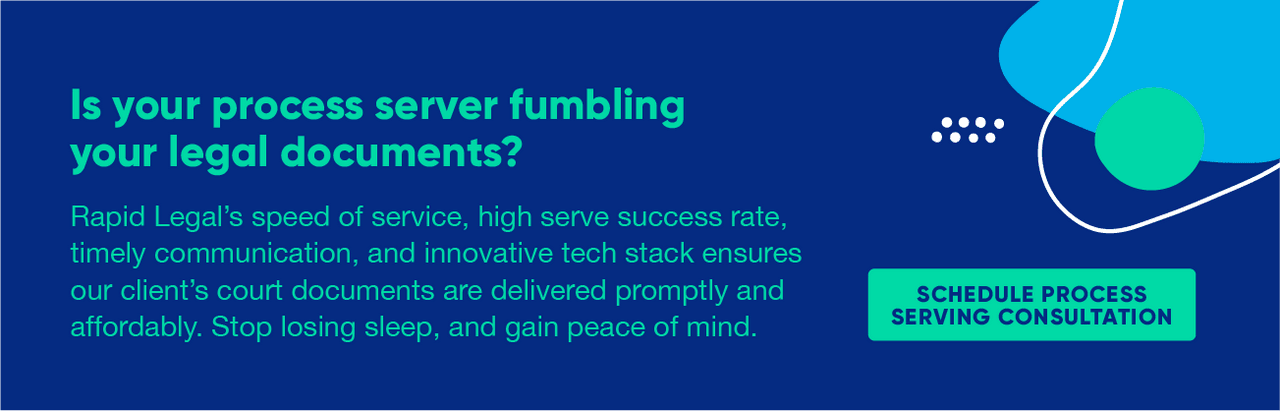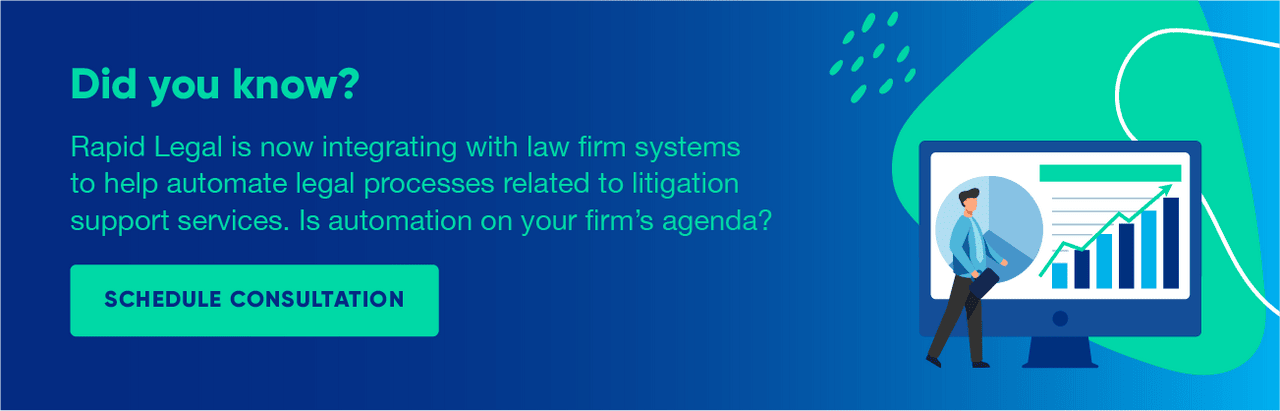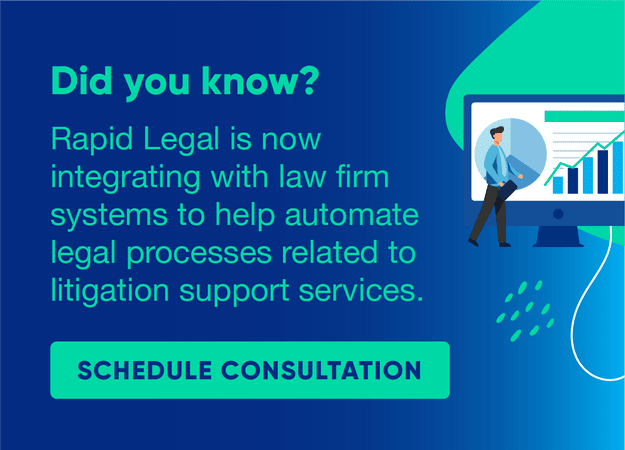CA Court eFiling Requirements – Part Two

This is the 2nd post in our 3 part series created to answer the question, “What CA courts are moving to eFiling and when?” To view the first post which covered eFiling with Orange County and LA County courts, check this page CA Court eFiling Requirements – Part One.
Here in Part Two, we bring you the current state of eFiling in Riverside and San Francisco Counties.
Please note: This information is current as of January 2015. While we’ve made every attempt to verify its accuracy, you should always consult CCP, local court rules and/or CA Rules of Court. Also, this is only information, not legal advice.
San Francisco County Superior Court
December 8, 2014: San Francisco County Superior Court (SFSC) mandates e-filing for General Civil Actions (including Asbestos, Probate Trust (case numbers that being with “PTR”) and Complex Litigation cases — subsequent filings. Initial pleadings are NOT subject to mandatory eFiling, at this time. It is important to note that limited Unlawful Detainer (UD) Small Claims and Probate Cases – except Trust cases – are not subject to mandatory eFiling requirements.
Need more detail about the local requirements for San Francisco? The eFiling rules are contained in San Francisco Superior Court (SFSC) Local Rule 2.10.
Take note, the following must be submitted in paper form:
Documents issued by the Court, Summons, Order of Examination, Writs, Abstracts; Bonds, Fee Waiver Applications, DMV Certifications, and Sealed Documents. (See SFSC Local Rule 2.10R).
Self-represented parties and non-parties may efile, but are not required to do so. In Probate Trust cases, however, once a self-represented litigant chooses to e-file, such chosen filing method must be used exclusively in that case. (See SFSC Local Rule 14.100 (B))
Can you place your eFiling orders through Rapid Legal? Yes.
Rapid Legal has been granted access to the San Francisco Superior Court’s e-filing portal for all subsequent civil case eFilings.
You can now place your San Francisco eFiling by logging onto your Rapid Legal account and placing a Court Filing order and selecting San Francisco as your jurisdiction. Rapid Legal will verify whether or not your documents are required to be filed electronically or hand delivered and file them on your behalf accordingly.
If you have any questions, give our team a call at 800.366.5445!
Courtesy Copies:
- In Civil cases, courtesy copies are required under SFLR 2.10(T).
- In Probate Trust cases, courtesy copies are required under SFLR 14.100(F).
Worth Noting!
(Another shameless plug)…
With Rapid Legal’s order-assisted e-Filing, you may at the same time request and obtain conformed copies. With the San Francisco Court’s current eFiling configuration, an eFiler still has to have someone separately go to the Court to get any conformed copies.
Still not sure about all of this? Feel free to contact our team! You may also view the Court’s answers to many of the most pressing questions – Check out their FAQs here.
Did You Know? 1 out of 10 eFilings can be rejected by the court.

eFiling rejections continue to plague legal professionals, potentially causing missed statutory deadlines or jeopardized cases.
There are several common reasons court eFiling rejections occur:
- Party’s name does not match the name listed on the initial lead document
- Incorrect case type has been selected
- Incorrect document type has been selected
- Wrong case number has been listed somewhere on the filing
- Wrong court location has been selected
- Issues with the filing itself, like uploading the wrong filing, submitting the filing in the wrong format, having the wrong name on the saved filing, improper scanning, or not including the required attachments.
So, it’s probably not surprising that eFiling rejection rates hover between 10-15%, depending on the court. That equates to 1 – 1.5 out of 10 court eFilings being rejected! What can be done?
To minimize eFiling rejections, we created two solutions – Expert Review and Concierge Service.
What is Expert Review?
Expert Review is a $35 service add-on for eFiling orders that customers can select to enhance court acceptance and to provide extra peace of mind. With this service, a Document Specialist team member will intercept your eFiling before it’s sent to the court and verify the following:
1) Accuracy Check: Verify the case number, parties, signatures, dates, court location, case type and document type.
2) Electronic Assembly: Verify the font style, searchable text, pagination, file size, layout and scan readability.
3) Jurisdictional Requirements: Confirm the filing contains locally required information such as bookmarks and mandated forms
What is Concierge Service?
Just like a hotel concierge that is hired to book a restaurant reservation or purchase show tickets on behalf of their customers – our concierge service operates very similarly. If you don’t have the time or you want to ensure your service is done correctly, you can hire us to perform our Concierge Service for you.
“…I reached out to them and used the concierge service where they have someone in their office look at the documents and say ‘this is ok, this you might want to change’, various issues like that. I forget what the fee was but we were more than happy to pay it rather than having things continually rejected…and they took care of it…it was wonderful…” – Rapid Legal Law Firm Customer
With Concierge Service, you simply upload your documents here and we handle your submission from start to finish:
1) File Assembly: Verify filings basics, physical or electronic assembly
2) Jurisdictional Requirements: Ensure filing contains locally required information such as bookmarks, and mandated forms
3) Service Execution: Complete the order entry in our portal for whatever service you select – electronic or physical filing, service of process, document retrieval, secretary of state filing plus more.
Best of all, our Concierge Service includes built-in Expert Review as part of the service for extra peace of mind.
So the next time you are concerned about court filing rejections, or what court requirements you need to meet (there are state and local county rules to keep in mind), or you’re simply running out of time – remember Rapid Legal has Expert Review and Concierge Service to help you! Let us put our expertise to work for you.
Ready to get started? Click here place your Concierge Service order.
(Please note: Concierge Service is only available to registered account owners. Click here to create an account.)
Want a quick demo first?
Schedule a 15-minute call with a Rapid Legal Account Manager today – we’ll be happy to walk you through how to submit your first Concierge Service or Expert Review request and answer your questions!
About Rapid Legal
For more than 25 years, Rapid Legal has helped to define and transform the legal support services industry with its vision and commitment to customers, the courts, and a party’s right to due process under the law.
Trusted by thousands of law firms, government agencies and companies, Rapid Legal leverages its deep industry and technology expertise, and a best-in-class legal services cloud management platform, LegalConnect®, for delivering premium legal support services including electronic filing of court documents (“eFiling”), physical court filings, and service of process.
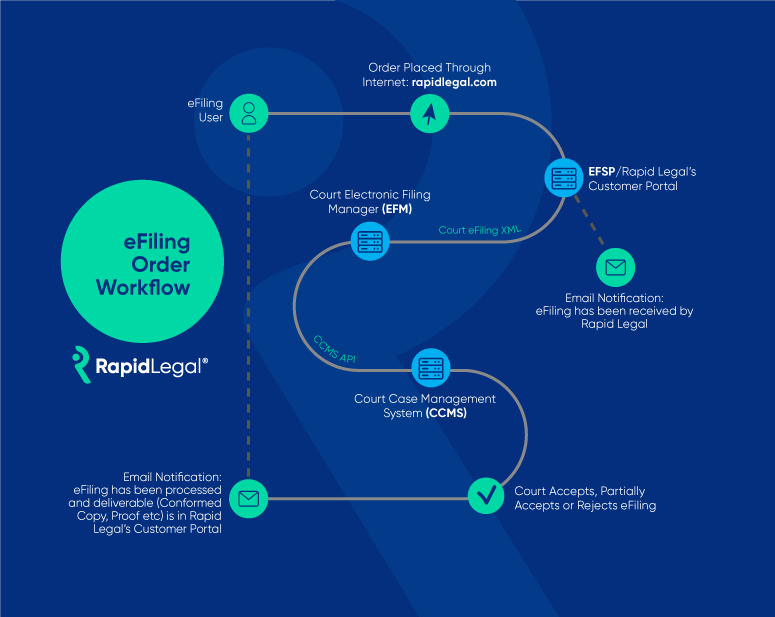
Interesting, huh? We’ll talk more about Rapid Legal’s eFiling technology in future posts, but for now, let’s see what’s going in with eFiling in the Los Angeles County courts.
Los Angeles Superior Court
As it stands today, LASC only allows for permissive eFiling for Small Claims. Parties who want to eFile a Small Claims action can do it online through the Court’s website, except when:
- The claim is against a government agency
- The claim involves an attorney-client fee dispute
- The claimant is requesting a waiver of Court fees and costs
- The claimant is a minor, a legally incompetent person, or a person for whom a conservator has been appointed
So maybe you already knew this and you’re asking when eFiling is going to be instituted for other case types at Los Angeles Superior Court? We’ll here’s what we know…
In 2013, LASC appointed a new CEO, Sherri Carter, known for her achievements in technological innovation. Last year, the court hired the Chief Information Officer, Snorri Ogata, from Orange County Superior Court to serve as their CIO. Our guess? LASC is making these types of moves because they’re getting serious about expanding electronic filing. As the largest court system in the nation, LASC’s eFiling expansion will be quite significant and will likely take at least 3-4 years, if not longer, to fully implement.
In our next post in this 3 part series, we’ll be discussing eFiling with San Francisco county courts.
Stanislaus County Superior Court eFiling with Rapid Legal

Effective immediately, you can now eFile with Rapid Legal for all Non-Criminal cases at Stanislaus County Superior Court. This is permissive and the date for mandatory eFiling has not yet been announced.
These requirements are issued pursuant to Rule 2.250 of the California Rules of Court, Code of Civil Procedure § 1010.6 and Stanislaus County Superior Court’s General Order in Re Electronic Filing Procedures. Documents that are determined to be unacceptable for eFiling by the Court due to eFiling system restrictions will be rejected subject to being allowed to be filed nunc pro tunc to the original submittal date upon exparte application to the Court and upon good cause shown
For more information see the requirements document here.
CA Court eFiling Requirements – Part One

Here at Rapid Legal, we often get asked which courts are moving to eFiling and when. To start, eFiling means to electronically file your legal documents over the Internet, typically through a court-approved Electronic Filing Service Provider. And while it’s nothing new on the Federal level, for California state courts, it’s a different story, but we can cover that topic another time. To address the original question in this post, “What CA courts are moving to eFiling and when?” we’ve created a 3 part series that shares eFiling developments in the Sunshine State. Here we discuss Orange County Court eFiling and Los Angeles County eFiling.
Please note: This information is current as of January 2015. While we’ve made every attempt to verify its accuracy, you should always consult CCP, local court rules and/or CA Rules of Court. Also, this is only information, not legal advice.
Orange County Superior Court
January 1, 2013: OCSC mandates that all documents filed in limited, unlimited and complex civil actions must be filed electronically pursuant to CCP Sec. 1010.6 and OCSC Rule 352. Two caveats exist, however; self-represented litigants are exempt from the eFiling mandate, but are strongly encouraged to eFile, and parties facing undue hardship may apply for an exemption from eFiling in accordance with rule 2.253.
Additionally, California Rules of Court, rule 2.251 states that a party by electronically filing any document with the court thereby agrees to accept electronic service.
September 3, 2013: OCSC mandates that all documents (exceptions are listed below) for Probate and Mental Health must be electronically filed pursuant to section 1010.6 of the Code of Civil Procedure , rule 2.253 (b)(2) of the California Rules of Court , and Local Rule 601.01.
Along with these mandates, filers must use one of the court-approved Electronic Filing Service Providers (EFSPs). Shameless plug: Rapid Legal is an EFSP. Need to eFile some documents? Give our team a call at 800.366.5445!
Take note, the following original documents may not be filed electronically:
Civil Cases:
- Bench Warrants
- Subpoenaed documents
- Labor Commissioner deposit of cash or check
- Bonds
- Undertakings
Probate/Mental Health Cases:
- Affidavit re: Real Property of Small Value
- Bonds
- Financial Documents submitted by Private Professional Conservator
- Letters (probate, guardianship, conservatorship)
- Subpoenaed documents
- Undertakings
- Will/Codicils – originals for filing or safekeeping
In a proceeding that requires the filing of any original documents, an electronic filer may file an electronic copy of a document if the original document is then filed with the court within 10 calendar days. (Cal. Rules of Court, rule 2.252(e))
We know this is a lot of information. Orange County Superior Court does a great job answering many of the pressing questions you might have. Check out their FAQs here.
Curious about how Orange County eFiling works? To become an approved Electronic Filing Service Provider with OCSC, we had to first determine a way to connect with the court’s Electronic Filing Manager (EFM). Some attorney services who are also EFSPs chose to use a third party application built by someone else, at Rapid Legal, we chose to build our own eFiling portal to connect to the court’s EFM. As a result, our court-integrated proprietary technology allows us to process legal documents quickly and efficiently. Check out the illustration below.
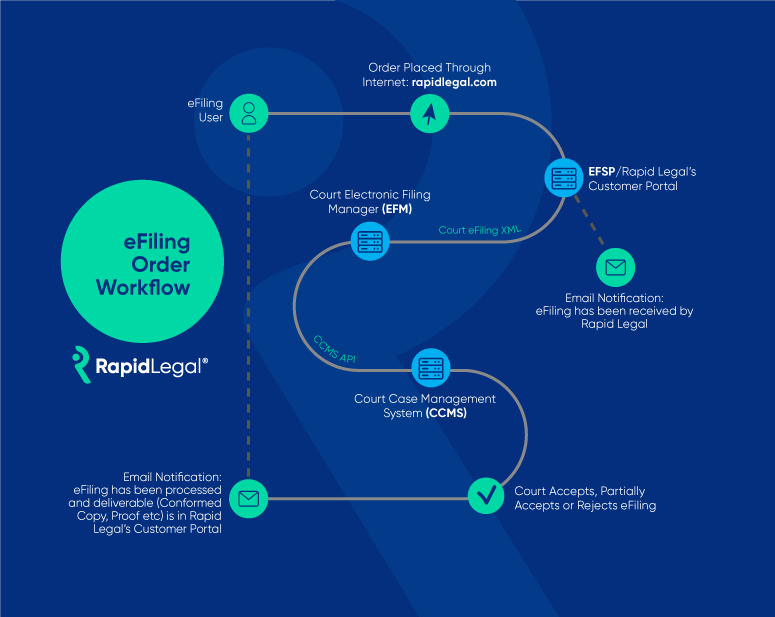
Interesting, huh? We’ll talk more about Rapid Legal’s eFiling technology in future posts, but for now, let’s see what’s going in with eFiling in the Los Angeles County courts.
Los Angeles Superior Court
As it stands today, LASC only allows for permissive eFiling for Small Claims. Parties who want to eFile a Small Claims action can do it online through the Court’s website, except when:
- The claim is against a government agency
- The claim involves an attorney-client fee dispute
- The claimant is requesting a waiver of Court fees and costs
- The claimant is a minor, a legally incompetent person, or a person for whom a conservator has been appointed
So maybe you already knew this and you’re asking when eFiling is going to be instituted for other case types at Los Angeles Superior Court? We’ll here’s what we know…
In 2013, LASC appointed a new CEO, Sherri Carter, known for her achievements in technological innovation. Last year, the court hired the Chief Information Officer, Snorri Ogata, from Orange County Superior Court to serve as their CIO. Our guess? LASC is making these types of moves because they’re getting serious about expanding electronic filing. As the largest court system in the nation, LASC’s eFiling expansion will be quite significant and will likely take at least 3-4 years, if not longer, to fully implement.
In our next post in this 3 part series, we’ll be discussing eFiling with San Francisco county courts.
Common Pitfalls for Court Filing Rejections and How to Avoid Them
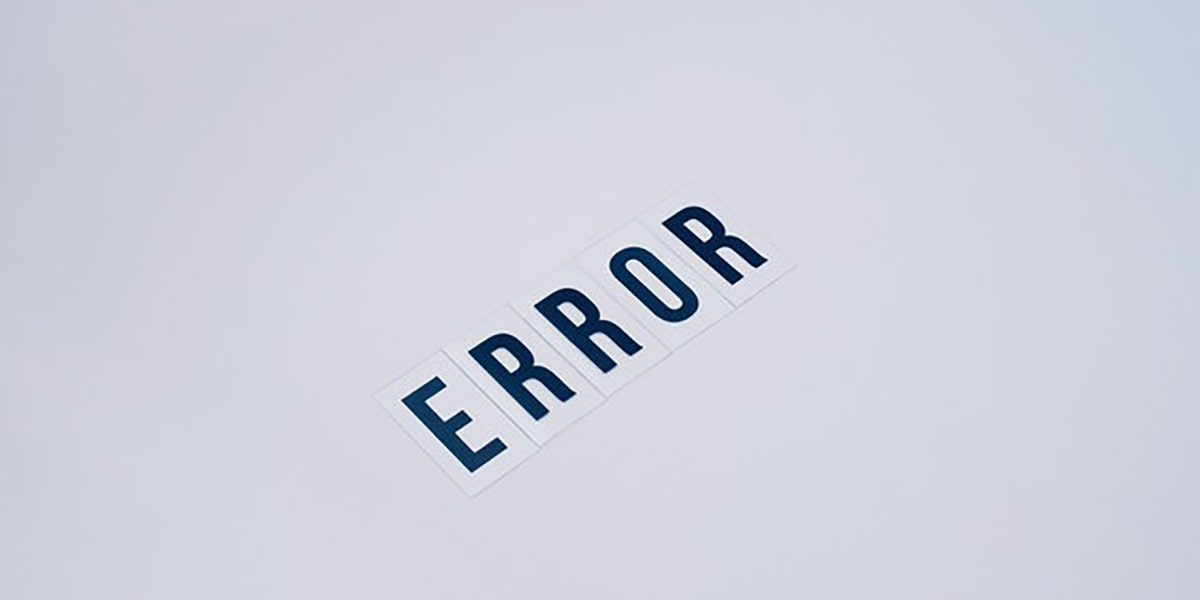
How to avoid a court filing rejection at the court:
Triple-check everything.
It’s always a good habit to double-check your work. Is that enough? Usually yes, but when it comes to court documents, you should always take the time to give them one last review before sending them to be filed. That last review can be crucial in catching a wrongly dated form or a missing signature; even an out-of-date Proof of Service. When you’ve finished filling in a form or titling a document, check it. When it looks good, check it again. Before sending it, check it one more time. Your client, your case or your reputation could depend on it.
Sign and date everything.
This might sound self-explanatory, but a missing signature is a surefire way to have your documents rejected by the court. Even if the window clerk misses it, you can bet the clerk of the department won’t. This is a very common pitfall for court rejections. Consider yourself warned (wink).
Be understanding of the clerks.
The clerks hold the ultimate power. They can decide whether or not to file your documents simply based on the kind of day they’re having. Okay, not all clerks are mean or spiteful, but like everyone, they don’t like to do extra work for a bunch of random individuals bugging them while they attempt to get their work done. Do you? Every time you have to ask a clerk in the department to schedule a hearing date, approve a date or to argue a rejection, that’s extra work for them and they hate it. So always treat them with respect and be courteous – hello, have a nice day, thank you – it all goes a long way.
Know what you’re filing.
Not every document should be treated the same. A Request for Dismissal may be okay to leave at the window, but a Stipulation and Order might need to go to a specific department. These documents might be similar, but they are not the same. Know where they go. You don’t want to waste your time or the clerk’s time by getting in the wrong line or having your documents sent to the wrong place.
Know the local rules.
Many documents may look the same with very similar sounding titles but that doesn’t mean they are treated the same. Said another way, not all documents are created equal. There may be a specific document that requires having a hearing set by the department clerk before filing or a fee that needs to be paid before being received and filed later. Some courts may require a specific cover page to be filed with all new cases. If you aren’t sure about what’s required, court websites have plenty of information regarding filings. Also, if you need a specific form, they usually have them available on their website or they’re just a simple Google search away.
Happy filing.
Rapid Legal® Adds the Los Angeles Superior Court as its 19th eFiling Court System in California
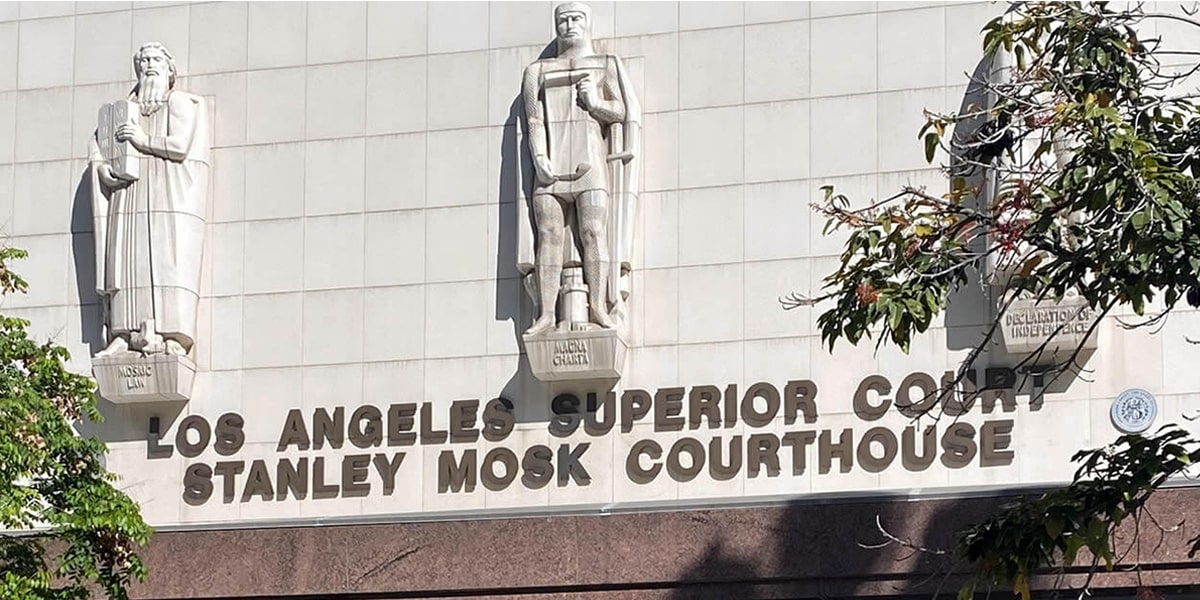
As of December 3, law firms and legal service professionals face major changes in Los Angeles Superior Court filing procedures. Rapid Legal services are helping the legal community comply with the Court’s new mandatory eFiling requirements.
LOS ANGELES, Dec. 3, 2018 /PRNewswire-PRWeb/ — Rapid Legal has added the Los Angeles Superior Court (LASC) as one of the 19 California eFiling court systems it serves. The company’s implementation mirrors the LASC’s mandatory December 3, 2018, deadline for Civil Limited cases and its pending January 2, 2019, deadline for Civil Unlimited cases.
Rapid Legal’s CEO, David Nill, shared “We are extremely pleased to be one of the first attorney service providers to recognize how the digital transformation of court systems across the state is enabling cases to be handled with far greater efficiency by the courts and related parties. With over five years of experience as a certified eFiling Service Provider across 18 other California counties, we are well positioned to help our clients comply with all aspects of the LASC’s newly mandated eFiling requirements.”
To submit an LASC eFiling with Rapid Legal, customers can simply go to their Rapid Legal customer portal and select “Los Angeles” from the drop-down menu. All other aspects of the submission process remain the same. For those not currently registered with Rapid Legal, a secure account can be established in minutes on the company’s website.
Rapid Legal’s VP of Operations, Henry Negrete, said, “We recognize the legal community will be dealing with a learning curve due to the Los Angeles Superior Court’s new eFiling procedures that are rolling out over a very short period. Hundreds of our customers have already been working with us during the Court’s voluntarily eFiling period, which began on November 13, to ensure their offices are fully prepared for this major process change.”
Rapid Legal’s prominence as an eFiling provider across California is bolstered by its experience in working with Law Firms and Courts to develop a solution that offers an easy-to-use portal with 24/7 court filing availability, knowledgeable phone support, and a hassle-free satisfaction guarantee.
In addition to Los Angeles, some of the other 19 California counties where Rapid Legal is eFiling certified include Fresno, Orange, San Francisco, and Santa Clara. The company also offers a full range of physical court filing and service of process services across the state.
About Rapid Legal
Rapid Legal® is a leading court filing and process serving provider in the legal services industry. Utilizing its innovative LegalConnect® Software as a Service (SaaS) platform, Rapid Legal enables law firms and legal service professionals to operate a more efficient business, reduce their risk profile, and deliver a higher level of service to their clients. Legal documents delivered by Rapid Legal are executed timely and accurately, and are always backed by a no-hassle satisfaction guarantee. Rapid Legal is headquartered in Chino Hills (Los Angeles), California, and has been serving the legal community for over two decades.
To learn more about how we can fulfill your law firm’s eFiling and process serving needs, contact us today.
What’s the Difference Between eFiling and Physical Court Filing?

California is on the forefront of the digital revolution once more — and this time it’s in the world of legal documentation. A new option for legal professionals has emerged — electronic filing (eFiling). At the same time, physical court filing isn’t going to disappear overnight. Here’s what you need to know about the differences between the two.
The Growing Trend
While not every single one has made the transition, a number of the California Superior Courts have adopted an eFiling method for legal documents. This new trend is growing steadily, with some courts making eFiling mandatory while others will accept electronic filing in addition to traditional physical filing methods.
One of the newest courts getting ready to accept eFiling is the Los Angeles Superior Court, which operates almost 50 courthouses throughout the county.
Few legal professionals deal exclusively with a single court. Odds are that, even if your court still accepts physical document filing, eventually they’ll implement mandatory eFiling, so now is the time to seek understanding of the new processes these courts have put in place and how they differ.
Electronically or In-Person
No matter how a document is delivered, Court filing is a stressful and often time-consuming process. Dedicating staff hours to drafting, proofing, printing, and collating countless reams of paper is a draining process and one that could be all for naught if an error slips through to the final document that gets submitted to the court clerk. Delays in getting documents submitted or having documents rejected can be costly, and not just in legal fees — they can lead to losing an important case.
You can file a document digitally with an attorney service provider that is qualified to process electronic files. These files are then transmitted electronically through the service provider’s portal and passed through to the courts. As a result, there’s no need to physically hand deliver a hard copy to the court. It’s also, by and large, less expensive in the long run as well.
For the Courts that do not have eFiling technology implemented yet, they require a person the physically walk into the court and hand deliver it. You probably realize by now that all the courts have to be adopting eFiling soon as it seems less efficient and productive to hand deliver something with all the technology that’s been around for years.
Finding the Right EFSP
Attorney Service Providers in California have been offering hand-delivery of court documents for quite some time. In many cases, the process is identical from your end — you upload your documents to a provider and they handle delivery. The difference is how this delivery is made. If your court accepts eFiling, whether mandatory or permissive, then you need to ensure your provider is a certified electronic filing service provider (EFSP).
Not every EFSP is created equal, however. As there’s no truly standardized approach of eFiling in the California Superior Court system, it’s imperative that you partner with a provider that has experience in navigating the varied eFiling requirements of each specific court. That’s why your best choice will always be Rapid Legal.
The Rapid Legal Difference
Law firms that make use of Rapid Legal’s electronic file and serve system can rely on our well-earned reputation. As early adopters of eFiling technology, Rapid Legal also has decades of experience in hand-delivering court documents in the traditional manner as well, making it easy for you to get your documents to the court on time.
Wrap up
Whether relying on our capabilities as a certified EFSP or in need of a court document filed physically, you need simply upload the documents in question and select your desired filing method. If a court offers eFiling, the option will be there. We offer document filing and more — through our online customer portal you can manage cases and corresponding documents, retrieve Proofs of Service and Conformed Copies. It’s just one login, one password, and one simple solution.
No Strings Attached - eFile with Rapid Legal in These California Courts

As always, the great state of California is ahead of the curve when it comes to innovations and technology. In this case, it’s electronic legal document filing — there are a number of courts in California that no longer require documents to be delivered by hand.
The New Normal
The push away from physical court filing is nothing new — it’s well-publicized that electronic court filing (eFiling) has become the preferred or even mandatory method for filing court documents. However, once this ball gets rolling, it’s going only going to pick up speed. Sooner or later eFiling is going to be the rule instead of the exception, and at that point you’re going to need an expert with plenty of experience in meeting these electronic document filing standards.
Start becoming prepared for the change today. Rapid Legal is the natural choice — we were there at the very beginning of the eFile movement, and we’re proud to have been an early adopter. We’ve developed the skills and the expertise to provide aid in eFiling in 36 of California’s counties, and we’re adding more all the time.
Counties Where Rapid Legal Can eFile for You
The list of where Rapid Legal can provide your legal office with eFiling services is expansive. Here are the counties our comprehensive electronic document filing systems service:
- Alameda
- Butte
- Calaveras
- Contra Costa
- El Dorado
- Fresno
- Imperial
- Kern
- Kings
- Los Angeles
- Madera
- Mariposa
- Mendocino
- Merced
- Monterey
- Napa
- Nevada
- Orange
- Placer
- Riverside
- San Benito
- San Bernardino
- San Diego
- San Francisco
- San Luis Obispo
- San Mateo
- Santa Barbara
- Santa Clara
- Santa Cruz
- Sonoma
- Stanislaus
- Sutter
- Tehama
- Tulare
- Yolo
- Yuba
Rapid Legal is a certified Electronic Filing Service Provider (EFSP). Rely on us to eFile your California court documents quickly, accurately, and as painlessly as possible!
Wrap up
How do you choose the right attorney service provider? It’s important to ensure that you choose the best company for your needs, as it has to be able to provide you the quality level of filing and serving services that you, as a legal professional, require. This can easily become an exhausting process.
For a closer look at how Rapid Legal has both the skills and the expertise to provide you the court eFiling, physical filing and process serving services you require, check out our complete offering.
Common Reasons For Court Filing Rejections - And How To Avoid Them

You’ve done your due diligence. You’ve dotted every I and crossed every T, proofread it what seems like a dozen times, gotten it into the proper hands well before the deadline — and still, the court rejects your filing. What gives? What are you doing wrong?
The truth is that court filing rejections are much more common than you think. Every instance is different, but here are just a few of the most common reasons the court might reject your next filing.
Wrong Case Number and/or Location
It’s important to note that the case number of the filing appears in multiple locations – the filing itself and on the document. If even one of these numbers doesn’t match the other, the court is going to reject the filing. Yes, even if the case number on the filing is the correct one.
Meanwhile, another very common mistake is to file your documents in the wrong court altogether. This is less of an oversight issue, considering the relative complexity of the court system. However, there are some tools out there to prevent this from happening. If you’re filing a new case in Los Angeles, for example, you can check the Filing Court Locator before you submit the documents. A simple ZIP code check can save you or your firm some serious time and/or money.
Faulty Documents
Beyond issues like incorrect case numbers or literally filing the documents in the wrong court, there are plenty of other mistakes that can result in a rejection. Legibility is a major concern, and it’s something that comes up increasingly thanks to the transition to electronic submission. Issues like improper scanning, submitting in an incorrect format, or not including required file attachments can all be the kiss of death for eFiled court documents.
Of course, there are plenty of other issues that can cause a rejection — ones that aren’t necessarily caused by electronic document delivery issues. Filling out a court form that’s old and obsolete isn’t going to win you any fans with the court clerk, and neither is leaving any of the documents you submit without having the proper signatures on them.
Some of these issues can be fixed simply through higher levels of diligence. Others are more technical, especially when it comes to scanning documents – ensuring you’re saving scanned docs in black and white, that these documents are being scanned exclusively in PDF format, and making sure your printer settings are set to a resolution of 300 dots per inch (dpi) can all make scanned documents clearer and easy to read.
Court Filing Rejections are Not Cost-Effective
There’s no arguing the point that having court filing rejections are costly. The time wasted in preparing these documents, only to have to prepare them again, means less time spent on other, possibly more important matters; the financial cost is also significant, considering that you’ll have to pay even more filing fees to re-submit.
What you need, of course, is a more cost-effective solution. Let’s face it: your lawyers and support staff are already working at full capacity. That’s why these filing rejections happen, as no one has the bandwidth to make sure these documents are vetted properly before submission. Your firm needs to farm your document submission process to a third party — but not just any outfit will do.
How to Avoid a Court Filing Rejection at the Court
Triple-check everything.
It’s always a good habit to double-check your work. Is that enough? Usually yes, but when it comes to court documents, you should always take the time to give them one last review before sending them to be filed. That last review can be crucial in catching a wrongly dated form or a missing signature; even an out-of-date Proof of Service. When you’ve finished filling in a form or titling a document, check it. When it looks good, check it again. Before sending it, check it one more time. Your client, your case or your reputation could depend on it.
Why Law Firms Are Switching To An Online Service Provider

Being a legal professional is tough. It’s nowhere near what it’s like in John Grisham novels or Hollywood’s dramatic courtroom dramas – you’ve got countless hours of education, on-the-job training in the form of internships, and then the actual minutiae of the actual position to endure every day.
Nowhere is this truer than the sheer amount of paperwork that a legal professional must deal with on any given day.

When you’re responsible for the legal filing services for a law firm, you’re not just submitting a few briefs here and there – lawyers, legal professionals, and staff are inundated, each and every day, with legal documents that not only have to be created, reviewed and delivered to the courts but have to be precise and submitted so in a timely manner, as even the smallest error – or missing what seems like an unimportant-seeming deadline – can spell disaster for law firms and the clients they represent.
Filing legal documents correctly and on time is often a thankless, tedious job but one that’s absolutely crucial. Serious adverse consequences can occur if filings are not done properly, up to and including your court case being dismissed outright on procedural grounds. That’s why, if you’re a legal professional, it’s vital to move to adopt an online attorney service firm today.
The Old Way of Doing Things is Just Too Slow
Think about it this way: the old way of getting your legal documents to the court or your process server is just too slow and antiquated, especially in the 21st century. The wheels of justice might grind exceedingly slow, but there’s no reason you must adhere to that snail’s pace of getting your documents filed and served or your proofs of service and conformed copies back – not when you have the ability to enlist an online court filing service that provides you a way to upload your documents electronically to accomplish these essential tasks.
Traditional methods of getting your documents ready for pick up also includes you spending valuable time on the preparation process printing these documents out, ensuring they’re collated correctly, and scheduling a pickup. If the papers are not ready when the courier shows up, you may have to call someone back later. That could be costly. 
Missing any errors, meanwhile, is even worse. A court runner who picks up your documents many times won’t discover errors until he’s at the court. Not only is that a waste of time and money, doing so can get these documents rejected at the very last minute which could be devastating to your case.
Alternatively, when you upload your documents to an online attorney service provider, you get another set of eyes on your filing before it’s delivered to the court. Potential mistakes are found sooner – rather than later. This can result in less rejections and a greater success rate for your cases.
Types of Court Services
Sometimes it feels as if there are as many different types of court documents that need to be filed as there are minutes in the day. To that end, rules and requirements may vary from court to court.
In some jurisdictions, physical copies of documents are required to be hand delivered, seemingly obviating the need of an online service provider. However, many service providers have the capabilities of receiving the electronic version of your document near the appropriate jurisdiction, printing them locally and then personally delivering the hard copy of that document on your behalf. These hybrid online services can be considered the best of both worlds – the speed and reliability of electronic delivery combined with the attention to detail that you need from a service that physically files your court documents.
Of course, not all court documents need to end up in the hands of a file clerk at the courthouse. Some of those documents, such as a service of process order, can be uploaded from your computer and delivered to a local registered process server and hand-delivered to the right people. Proof of service documents are often filed afterward, and many Attorney Service Providers can even provide skip trace services as well.

Not Just Quicker and More Accurate but More Affordable As Well
The wheels of justice require constant lubrication. In the context of filing court documents, this lubrication comes in the form of the myriad fees that you need to pay in order to have these documents accepted. Whether it’s in a family law court, civil unlimited, unlimited state court, municipal court, or if it’s on the federal circuit, each and every document has a differently-priced fee requirement, and there are no guarantees that you will receive a refund for an incorrectly filed document.
This is yet another reason why it’s advantageous to use a trusted online legal service provider instead of managing the court filings yourself.
Additionally, as if this wasn’t enough of an incentive, the fees charged by online service providers are often comparable to – or even more affordable than – making use of a courier service to run prepared physical documents to the court for filing.
Did you know? You can upload your documents from your desk in Los Angeles, and your service provider can get your filings done in many places like San Francisco or Orange County. You can even serve someone Nationwide simply by uploading your documents. Your administration cost is greatly reduced by using one service provider rather than several courier services.
Choosing the Right Online Services Provider
At this point, it might have become patently clear that you need to transition from your existing court filing process. Clinging to the old, traditional model of how court filings are handled is not only costing you time, it’s also generating undue amounts of stress and may even lead to having to pay for even the smallest mistake. No, it’s unquestionably time that you enlist the help of a company that provides professional online services.
Many legal professionals rely on outsourcing the management of their filings and serves to legal filing service as a method for taking some of the stress off their own shoulders. Yet this represents another possible problem – there’s no telling whether this third party is going to be as diligent and timely as you are with your court filings and serves.
So where do you turn? How do you choose the right attorney service provider? It’s important to ensure that you choose the best company for your needs, as it has to be able to provide you the quality level of filing and serving services that you, as a legal professional, require. This can easily become an exhausting process.
Thankfully, there is one company that has both the skills and the expertise to provide you the court eFiling, physical filing and process serving services you require. You can turn to an expert attorney service provider like Rapid Legal for all of your filing and serving legal document needs.
About Rapid Legal
Dedicated to accountability, excellence, and integrity, Rapid Legal, founded in 1994 has more than three decades of experience in the legal industry. Rapid Legal was an early adopter and provider of eFiling services in the California counties that have adopted eFiling and continues this tradition today in providing fast, accurate, and affordable services to law firms, government agencies, and companies across the US.
Rapid Legal provides a wide range of legal services. It specializes in both electronic filing (eFiling) and physical court filing by hand-delivering documents for clients who upload them to Rapid Legal’s portal. Additionally, Rapid Legal can ensure one of its process servers physically delivers a digitally uploaded document for the service of process anywhere in California and Nationwide.
That’s not all that Rapid Legal offers. In addition to these three valued services, it also provides fast and reliable nationwide records retrieval service, county recording services for documents such as liens, judgments, and notices, and Secretary of State filing for documents like incorporation articles. Rapid Legal even offers courtesy copy delivery to wherever such copies may need to be sent to a particular department or judge’s chambers.
The Rapid Legal Difference
Rapid Legal is one of the most affordable options when it comes to filing legal documents either physically or electronically. With its offer of multiple tiers of service, Rapid Legal ensures that you’ll never have to pay too much for the level of service you need.
Rapid Legal knows how vital it is to make sure that legal documents are submitted in a reliable, timely matter, which is why it provides the highest of guarantees to its customers.
Rapid Legal doesn’t simply subject your uploaded documents to a mindless, automated filing process. Its expert document inspectors are tasked with placing the documents you submit through a seven-point process to ensure they are free of any errors that could result in rejection by the courts. In fact, if Rapid Legal does provide you with improper or incorrect service, your service is guaranteed to be free of charge, proving once again that the company is dedicated to providing you with the highest possible level of service.
Get fast and friendly customer support from Rapid Legal. You can call the team of industry experts for quick answers to all your filing questions.

Don’t Delay – Use Rapid Legal’s Online Option Today
Upload your documents and we’ll handle the rest. Create An Account to get started.