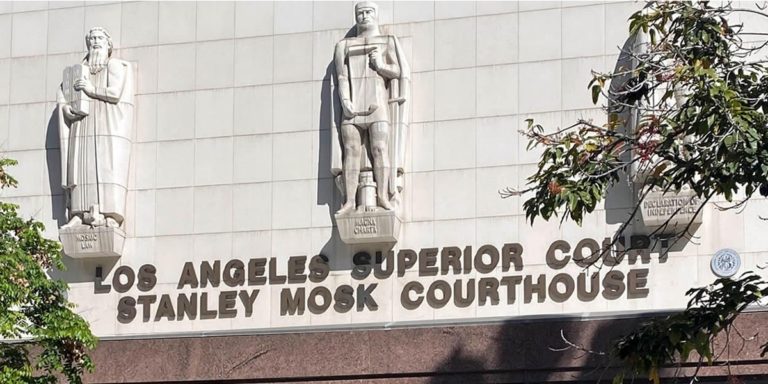Will COVID-19 Accelerate a Digital Transformation in the Legal Industry?
The legal industry is one of the last bastions that has yet to fully transform its business processes digitally like other industries such as health care, finance, and media. Why has it taken so long?
Will COVID-19 Accelerate a Digital Transformation in the Legal Industry? Read Post