Los Angeles Superior Court Probate eFiling
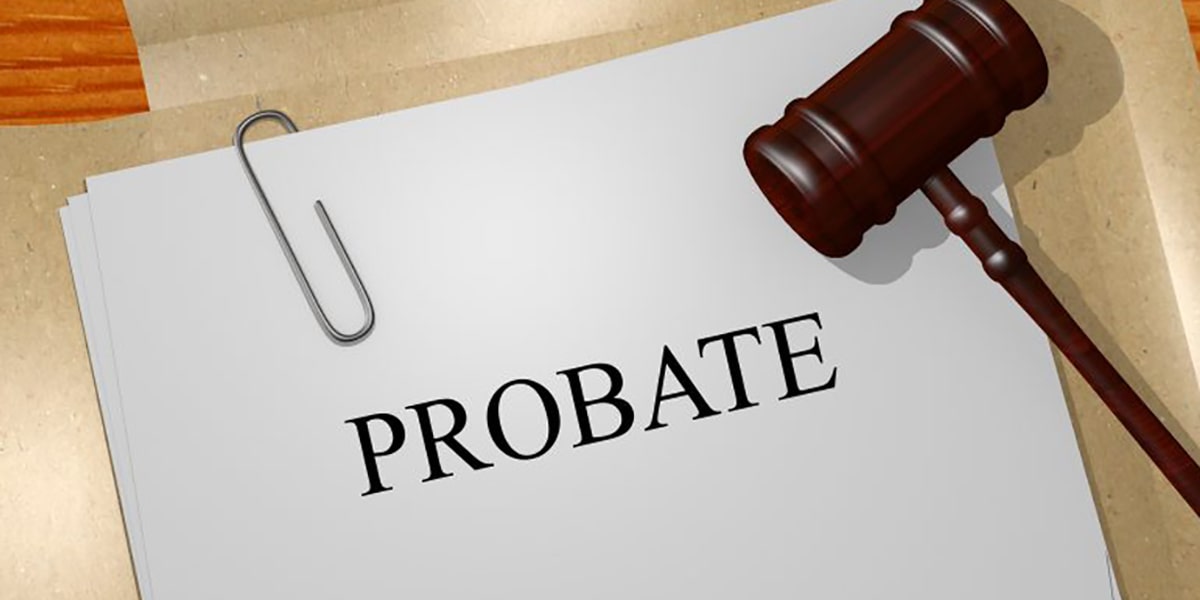
Los Angeles Superior Court has implemented mandatory eFiling for Probate cases effective Monday, June 5, 2017. Documents filed in the Probate Division must be filed electronically through an electronic filing service provider. Read more about probate Efiling on Los Angeles Superoor Court >
Five Ways for Legal Professionals to Boost Productivity: Tip #5

Our fifth and final installment on how you can improve your productivity in the industrious law firm or legal department environment is:
Leverage Technology
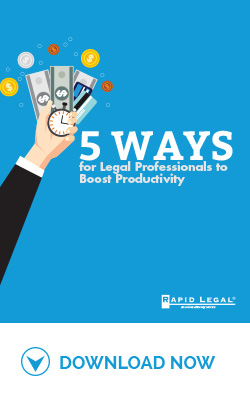 Indeed, a great way to boost productivity is to make use of legal software tools and technology solutions. Take a look around your firm. Are people handling tedious administrative or business tasks? If so, those are ripe opportunities to leverage technology and automate those tasks thereby saving time and money. Indeed, a great way to boost productivity is to make use of legal software tools and technology solutions. Take a look around your firm. Are people handling tedious administrative or business tasks? If so, those are ripe opportunities to leverage technology and automate those tasks thereby saving time and money.
Indeed, a great way to boost productivity is to make use of legal software tools and technology solutions. Take a look around your firm. Are people handling tedious administrative or business tasks? If so, those are ripe opportunities to leverage technology and automate those tasks thereby saving time and money. Indeed, a great way to boost productivity is to make use of legal software tools and technology solutions. Take a look around your firm. Are people handling tedious administrative or business tasks? If so, those are ripe opportunities to leverage technology and automate those tasks thereby saving time and money.
Consider this sage advice: perhaps the most productive thing you can do, if nothing else, is to eliminate non-value add “filler” tasks that don’t contribute to driving results. Audit your to-do list or take an inventory of your daily habits and routine to discern whether or not you’re focused on the right things. If you’re saying, “but it’s my job to do some of these things” then your goal might be to reduce them or better manage them by scheduling these tasks during a time that you typically experience a productivity lull, say 3 o’clock in the afternoon…
Interested in reading more tips on productivity?
Download our eBook: 5 Ways for Legal Professionals to Boost Productivity.
Five Ways for Legal Professionals to Boost Productivity: Tip #4

Now that we’ve covered our first three ways for legal professionals to boost their productivity, let’s discuss the fourth way as we continue this blog article series.
Curtail multitasking.
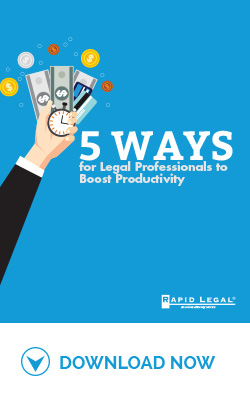 What?! You might be asking yourself. But I’m the master multitasker in the entire universe! Yes, I used to brandish that false badge of distinction until I learned I was but a mere mortal. In fact, when the vast majority of us multitask, our brain is simply switching from one task to another, not actually juggling both at the same time. The truth is many of us confuse multitasking with actual distraction.
What?! You might be asking yourself. But I’m the master multitasker in the entire universe! Yes, I used to brandish that false badge of distinction until I learned I was but a mere mortal. In fact, when the vast majority of us multitask, our brain is simply switching from one task to another, not actually juggling both at the same time. The truth is many of us confuse multitasking with actual distraction.
According to studies conducted by cognitive psychologist and attention expert, David Strayer, 98% of the population lack the cognitive abilities to juggle simultaneously two demanding tasks without pauses or errors. Other studies have even observed a fall in participant’s IQs when multitasking.
So what can you do? Focus on one thing at a time until it’s fully completed before moving on to the next.
To learn how, Download our eBook: 5 Ways for Legal Professionals to Boost Productivity.
Five Ways for Legal Professionals to Boost Productivity: Tip #3

Now that we’ve covered our first two ways for legal professionals to boost their productivity, let’s discuss the third way as we continue this blog article series.
Minimize distractions.
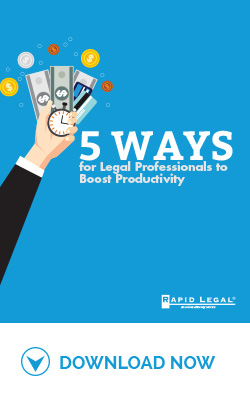 Distractions are par for the course in the fast-paced, deadline driven legal environment, so learning to manage them is key. In fact, academic studies have found that office workers are interrupted or self-interrupt roughly every 3 minutes as a result of various digital and human factors. Worst yet, it can take up to 23 minutes for a worker to return to the original task. Another study conducted by McKinsey Global Institute found that office workers spend an average of 28% of their time reading and answering emails. That translates to over 2 hours per day or roughly 27 days per year. Yikes!
Distractions are par for the course in the fast-paced, deadline driven legal environment, so learning to manage them is key. In fact, academic studies have found that office workers are interrupted or self-interrupt roughly every 3 minutes as a result of various digital and human factors. Worst yet, it can take up to 23 minutes for a worker to return to the original task. Another study conducted by McKinsey Global Institute found that office workers spend an average of 28% of their time reading and answering emails. That translates to over 2 hours per day or roughly 27 days per year. Yikes!
We all experience it: you get a text on your smartphone, you hear a ping on your computer marking the arrival of a new email, you get a phone call and it’s a client who wants an update on their case; yes, distractions abound and they will never be eliminated.
However, there are certain things you can do to manage them rather than allow the distractions to manage you.
To learn how, Download our eBook: 5 Ways for Legal Professionals to Boost Productivity.
Five Ways for Legal Professionals to Boost Productivity: Tip #2

Let’s discuss the second way to improve productivity in the industrious legal environment as we continue this blog article series. To view our first post, click here.
Introduce structure – and eat the frog first.
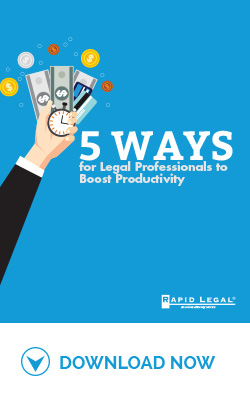 You’ve probably heard the expression, “work smarter, not harder.” Why? Because many of us fall into the trap of doing things the way we’ve always done them. Yes, our habits become our routine; good or bad, efficient or inefficient. We’ve often found that without a plan or a schedule, firefighting becomes the norm, things get dropped, procrastination sets in, productivity plummets and stress encroaches.
You’ve probably heard the expression, “work smarter, not harder.” Why? Because many of us fall into the trap of doing things the way we’ve always done them. Yes, our habits become our routine; good or bad, efficient or inefficient. We’ve often found that without a plan or a schedule, firefighting becomes the norm, things get dropped, procrastination sets in, productivity plummets and stress encroaches.
Introducing structure to your day such as creating a schedule – a to-do list doesn’t count – will help you stay organized and on task. For instance, if you’re a paralegal, your workday schedule might look something like this: answer emails and make phone calls, block out time for planning and legal work such as conducting research or drafting correspondence and pleadings, block out one hour for unexpected requests, check email again, phone calls again, then done for the day. Your calendar is a great place to do this.

Indeed, scheduling your day by putting tasks into your calendar enables you to get more done and set expectations about what can be accomplished with the amount of production time you have available. As Matthew Toren of Entreprenuer.com says, “when you focus too heavily on the act of doing over the brilliance of planning, you can be spinning your wheels with a lot of extra activities that are highly inefficient or aren’t driving any real results.”
And what about those frogs? There’s an old saying, “Eat a live frog first thing in the morning and nothing worse will happen to you the rest of the day.” Brian Tracy, in his book, Eat That Frog!, shares that you should eat frogs – the most important tasks or things you don’t want to do, but actually need to – first thing in the morning to fuel your energy and momentum for the rest of the day. Yes, frogs are often the ugly, unpleasant tasks.
Have more than one frog? Conquer the ugliest one first lest it become victim to procrastination. Plus, eating your frogs first leaves you free to do the things that you enjoy doing.
Interested in reading more tips on productivity? Download our eBook: 5 Ways for Legal Professionals to Boost Productivity.
Five Ways for Legal Professionals to Boost Productivity: Tip #1

Distractions. Interruptions. Time stealers. Let’s face it, whether or not we realize it, we all experience these pesky diversions to productivity. Look around you – you’ll likely be met with stacks of papers, ringing phones, incoming emails, chatty co-workers and more. Indeed, distractions abound.
So how do you improve your productivity in the industrious law firm or legal department environment?
In this blog article series, we offer 5 foolproof ways to get started:
1. Focus on the right things.
2. Introduce structure – and eat the frogs first.
3. Minimize distractions.
4. Curtail multitasking.
5. Leverage technology.
Which leads us to…
Focus on the right things.
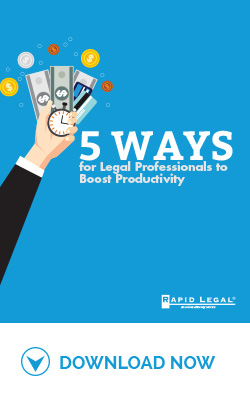 Learning to become really efficient at completing a task doesn’t matter much if that task doesn’t help you meet your goals or drive results. In other words, any tip here is virtually useless if you’re not focusing on the right things. Does internally filing documents throughout the day or responding to emails as soon as they hit your inbox help to move your law firm practice forward, help you meet your goals or really make a substantial impact? Probably not. That’s why this step – to focus on the right things – is so critical.
Learning to become really efficient at completing a task doesn’t matter much if that task doesn’t help you meet your goals or drive results. In other words, any tip here is virtually useless if you’re not focusing on the right things. Does internally filing documents throughout the day or responding to emails as soon as they hit your inbox help to move your law firm practice forward, help you meet your goals or really make a substantial impact? Probably not. That’s why this step – to focus on the right things – is so critical.
Consider this sage advice: perhaps the most productive thing you can do, if nothing else, is to eliminate non-value add “filler” tasks that don’t contribute to driving results. Audit your to-do list or take an inventory of your daily habits and routine to discern whether or not you’re focused on the right things. If you’re saying, “but it’s my job to do some of these things” then your goal might be to reduce them or better manage them by scheduling these tasks during a time that you typically experience a productivity lull, say 3 o’clock in the afternoon…
Interested in reading more tips on productivity? Download our eBook: 5 Ways for Legal Professionals to Boost Productivity.
Rapid Legal's History

As an online attorney service, Rapid Legal’s mission is “to propel the legal industry forward through web-based technology.” Our pioneering role in electronic court filing and process serving has enabled us to create a history that is rich with pivotal moments in web-based technology. We look forward to the next 20 years.
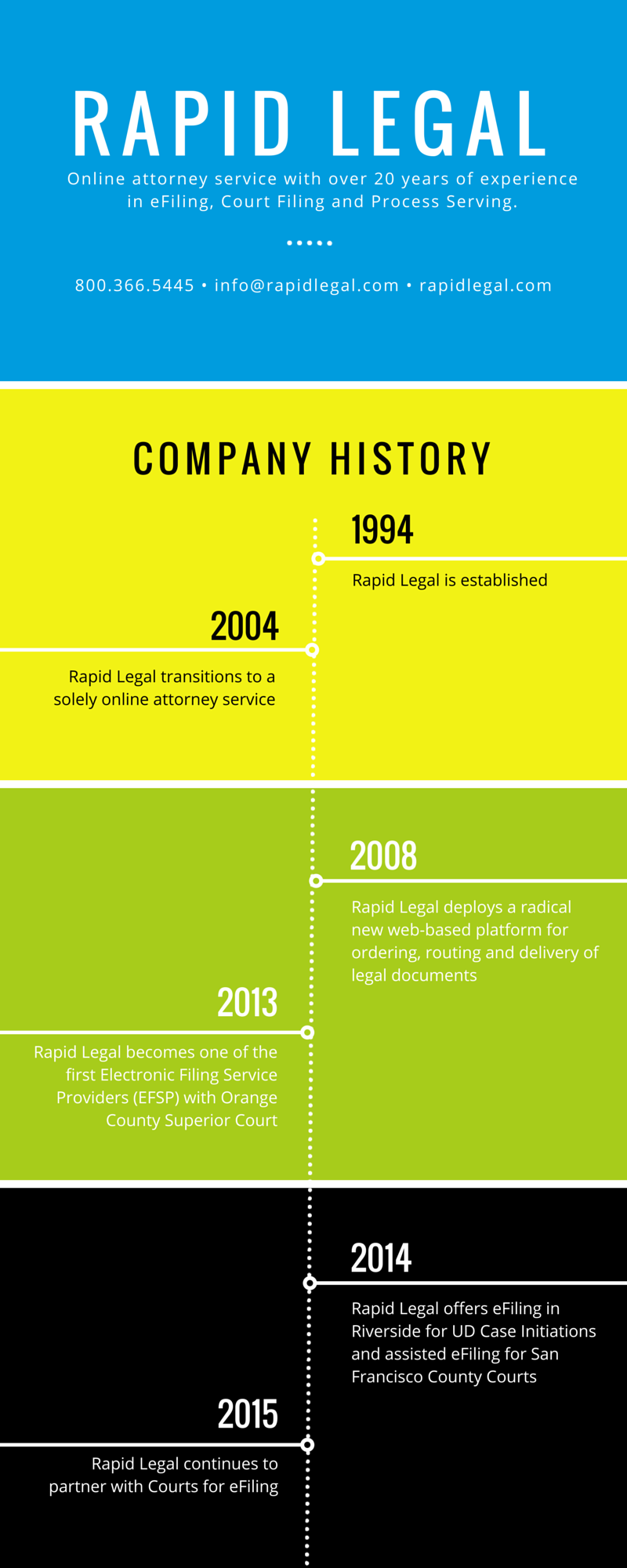
Retrieve Documents through the Manage Cases Feature

Did you know your Rapid Legal account stores all of your case and order activity including completed documents, such as conformed copies and proofs of service, by linking them to your case names and case numbers? This handy feature allows you to retrieve them directly inside your Rapid Legal account anytime. Using Rapid Legal’s “Manage Cases” feature, you can quickly find your cases, orders and documents. Here’s how:
Find a Case
From your account’s homepage, simply click on the Manage Cases box.
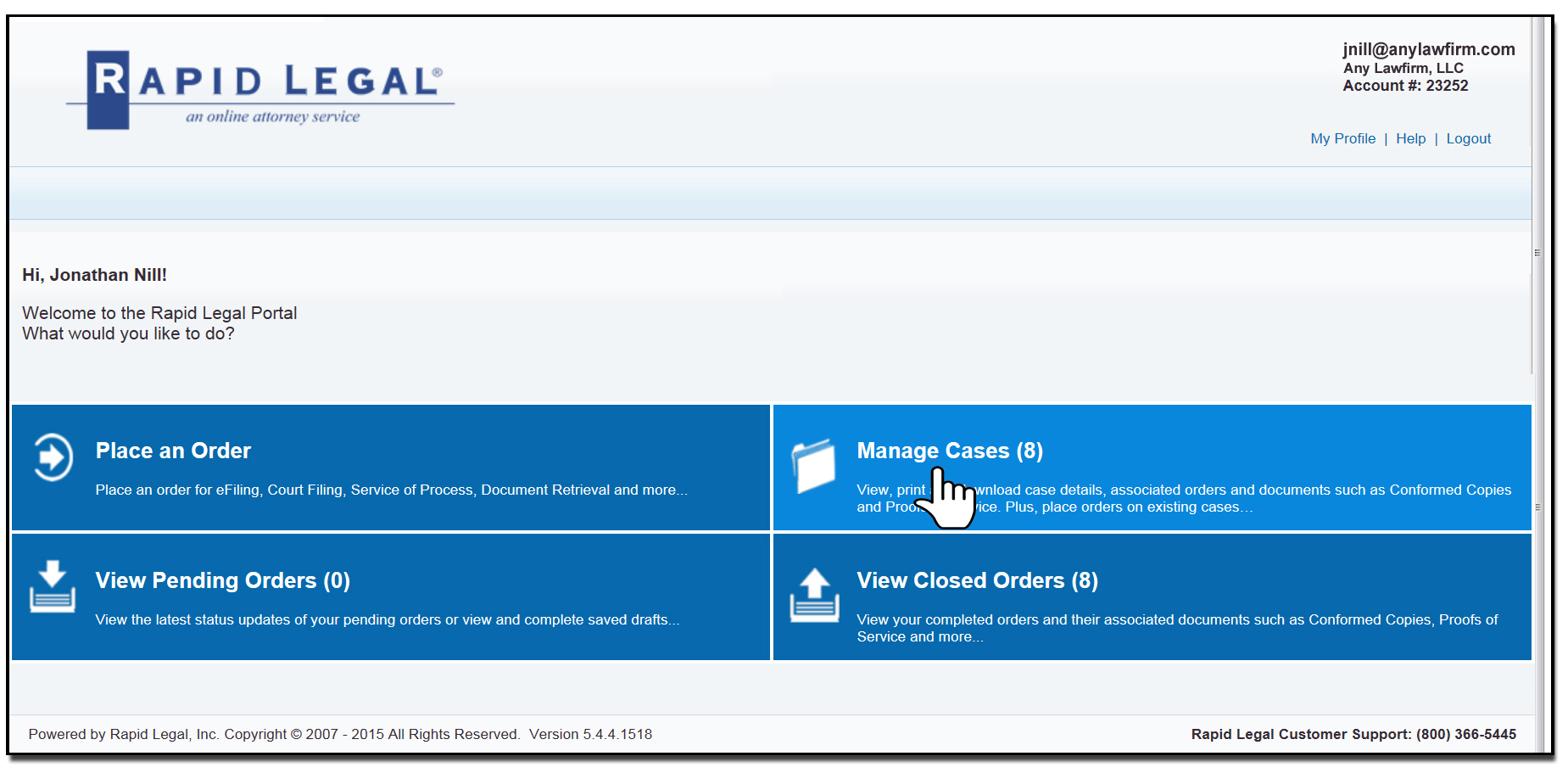
Type in the Case Name in the “Filter” field or “Case number” in the Case # field to find your case.
Please Note: Only cases considered “active” within the last 30, 60, or 90 days will appear based on your default setting.
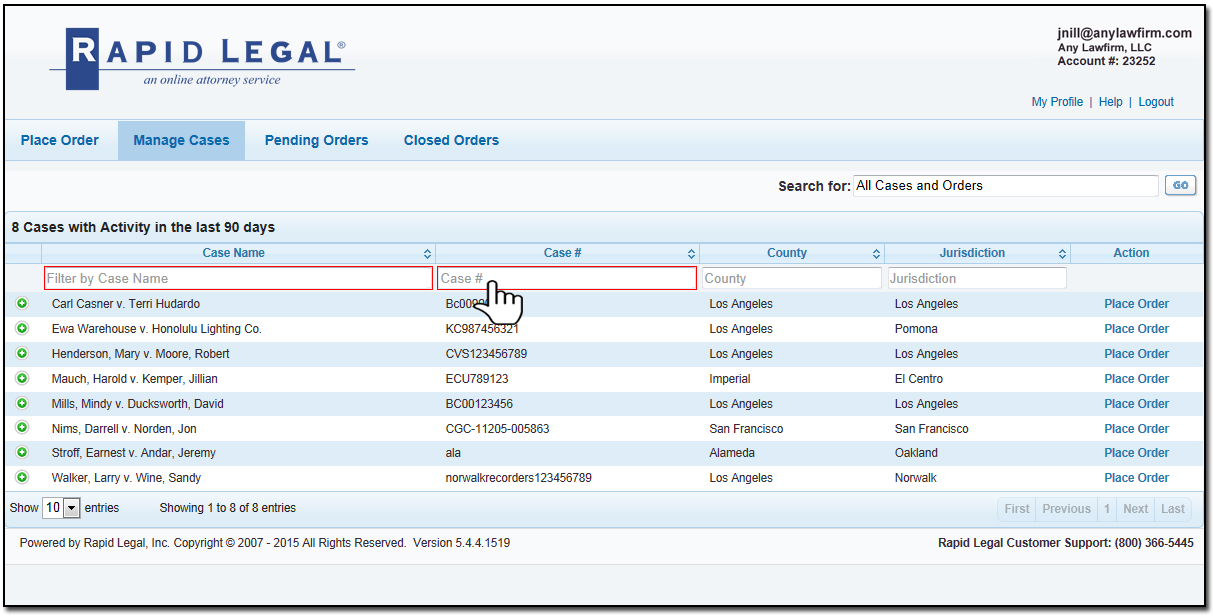
Alternatively, you can type in a Case Name, Case Number, or Order Number within the “Search for” field on the upper right-hand corner of the Manage Cases panel which will search through our entire database’s active and inactive cases and orders (typically those within the last 12 months).
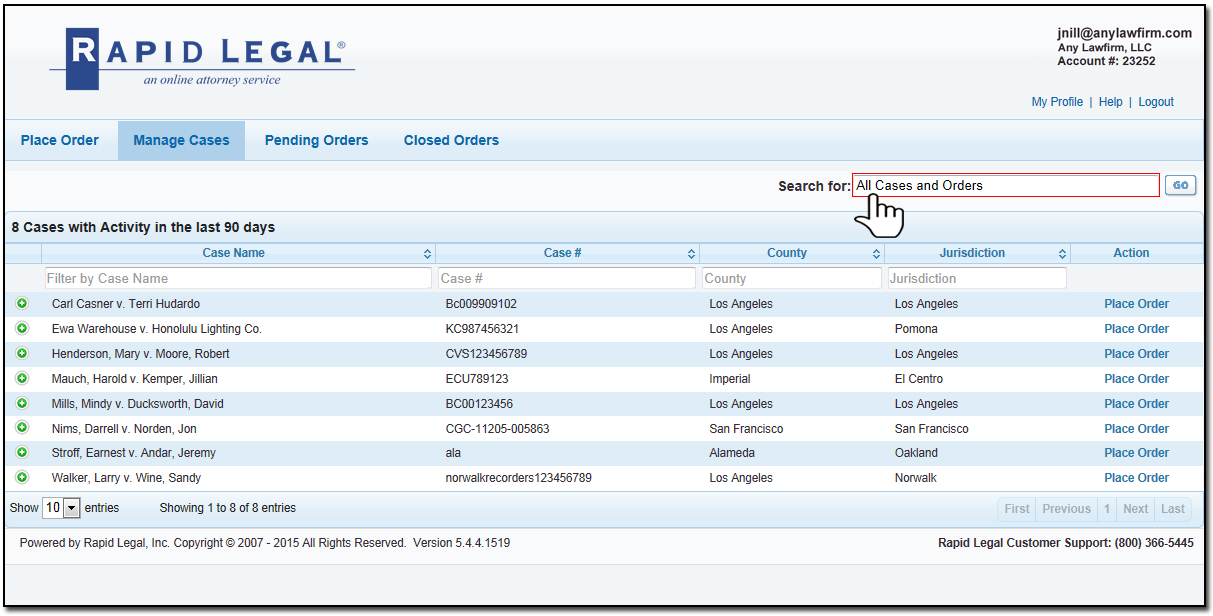
Once you have located the case, click on the green “+” symbol to open the orders within the case. Find the order number and click on the “+” next to that order number.
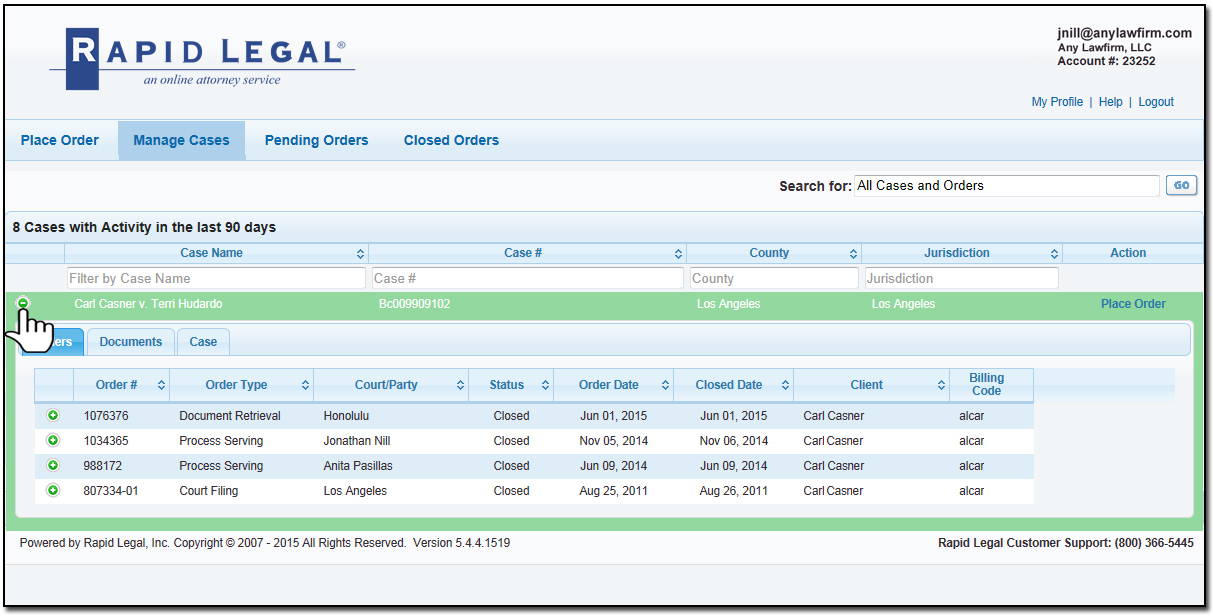
Print a Document (Conformed copies, proofs of service, etc.)
Click on the Documents tab which lists all documents associated with the case and then click on the “View” link under the Action column to view the document in PDF format. You can then print it according to your Adobe printer settings.
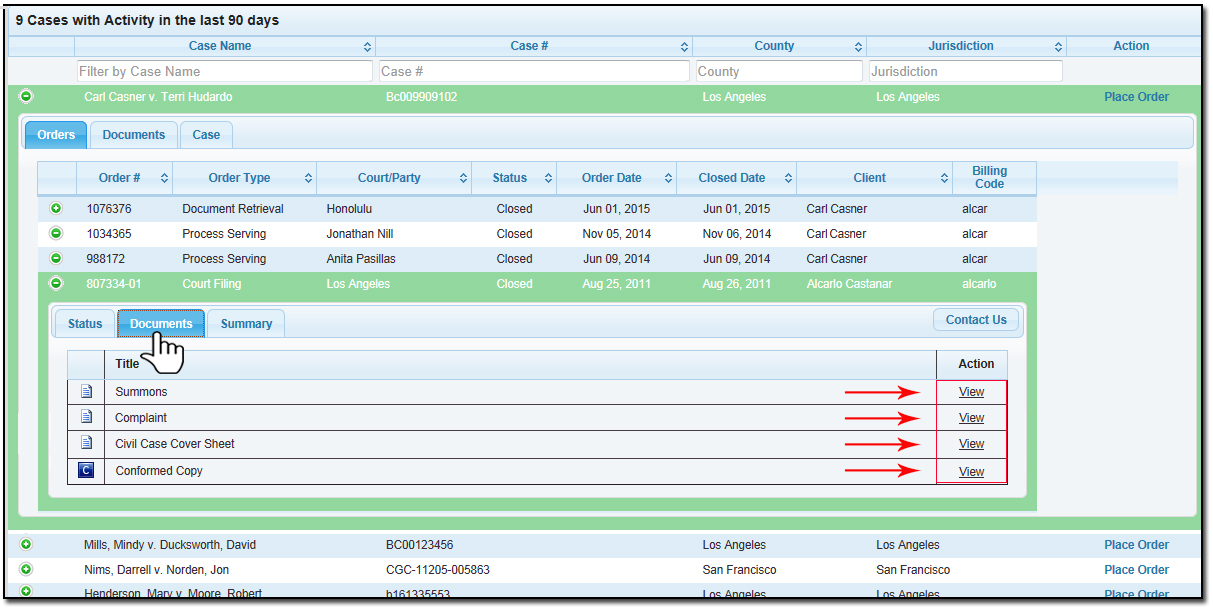
Happy searching and retrieving!
The Mediation Brief: What to Leave In and What to Leave Out

By JAN FRANKEL SCHAU // Panel Neutral with ADR Services
Many attorneys are reticent about filing a mediation brief for fear that confidential communications meant only for the mediator will be accidentally disclosed to the opposing party. Fear not! Rapid legal can make sure that your brief is delivered into the hands of the trusted mediator herself within her stated filing schedule and you can simply bring a different version for the opposing party on the day of the mediation.
The mediator will want a basic synopsis of the facts, the key legal issues still in dispute and a brief history of settlement negotiations up until that date. Most mediators don’t object to your brief being sent via email, but generally when you want the mediator to have the advantage of reviewing the exhibits and critical evidence which will make or break your case, you need a delivery service who you can trust to get it there. And you want to make sure that the weight of the evidence is in the mediator’s hands at least 1 week before, because busy mediators won’t have time to review your documents unless they can take them home over a weekend. This means keeping the information and writing crisp and direct, and highlighting the key evidence and documents wherever possible. Don’t simply send them whole deposition transcripts without directing them to the crucial testimony within.
The brief you prepare for opposing counsel can be more of a legal argument as to why your claims or defenses are likely to influence how the case can ultimately be resolved. In that one, you can (and should) always close with a line about “looking forward to resolving the matter” at the mediation—no matter how strident your arguments are before then. Opening the door to negotiation before the mediation begins is the best way to let air in so that you are most likely positioned to avail yourself and your client of this golden window of opportunity!
For more insight into what the contents of the brief should be in a particular scenario, contact your mediator or our guest blogger, Jan Frankel Schau, at JFSchau@adrservices.org. You can also follow Jan Schau’s blog at: www.schaumediation.com/blog.